A common doubt when using you want to use Azure Connect is which platforms does it support.
Remember that in order to establish a VPN between your On-Premises computer and a Web/Worker Role
you need to install a client pieces of software.
But which are the supported platforms.
Normally what you can do is just download it and then if you get something like
”Not a valid Win32 application” it means that it is not supported.
From the MSDN site (http://msdn.microsoft.com/en-us/library/gg508836.aspx in the Prerequisites section ) it is stated that:
Windows Azure Connect supported platforms:
Windows 2003 and Windows XP are not supported.
It is supported in Windows Vista, Windows 7, Windows 2008 and Windows 2008 R2
Microsoft has decided that .hlp files are not the best option for your help files.
And you will probably receive an error message like: http://support.microsoft.com/kb/917607
If you still want to run your .hlp help files you still can look for a WinHelp viewer for Vista from Microsoft.
But as someone that has been in the application migration/upgrade bussiness for several year I think automatic migration is a very good option.
For example take a look at the following links:
Good luck! And If you had any other suggestions just leave a comment.
So what is the story with Vista? You've read the hype, you've seen the reviews but I bet not many have messed around with it. I will take challenge and not only install, but upgrade my current Windows XP virtual machine running in Parallels to Ultimate Vista.
Basically I am doing this because I do not want to install Vista on a clean image and have to reinstall all the software that would require re-configuration. What I have on my VM that I hope does not break in Vista is the following:
- Live Writer
- Visual Studio 2005
- Office 2004
- Visual Source Safe
Not to bad huh? I will keep posting my progress made when moving to the new OS by Microsoft.
As of now, I have just upgraded to the latest Parallels version which should let me upgrade to Vista...launch the installer and TADA:
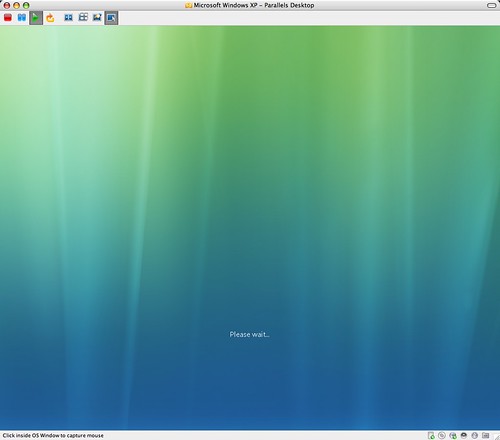
One click after I get my first obstacle:
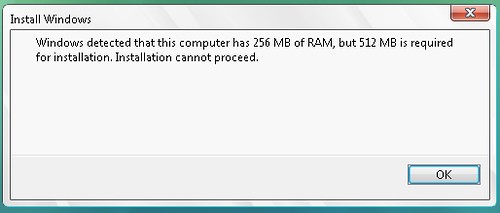
Turning off VM and increasing memory...BBL