I have a development computer with Windows 8 and Visual Studio 2012, and I was planning on doing some tests with MSMQ. Everybody will tell you that you should just (in Visual Studio) open the references tab and add a COM reference to Microsoft Message Queue, but (yes there is always a but) the component was not present.
I looked for it in C:\Windows\System32 and C:\Windows\SysWOW64 and nothing there was nothing called mq*.tlb. So I found this thread in StackOverflow and it was pretty obvious :| I just had to go to Add Programs \ Turn on Windows Features and select it:
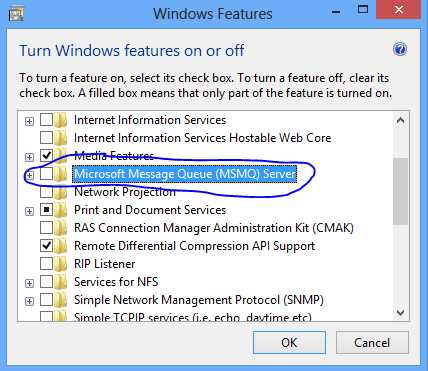
Figure 1. Adding MSMQ COM components
And after that I could find a file called C:\Windows\System32\mqoa30.tlb and added that reference.