In my past life I spent a few eons writing Java code. And it wasn't bad. We had nice tools like Jalopy! that allowed us to have
code in a very standard way.
And I missed that. I've been looking around for something similar but I havent found anything like that :(
Until I found a great post from Chris Eargle, he improved the original solution from Kelvinpinch
Well here's the code.
Public Sub FormatSolution()
Dim sol As Solution = DTE.Solution
For i As Integer = 1 To sol.Projects.Count
FormatProject(sol.Projects.Item(i))
Next
End Sub
Private Sub FormatProject(ByVal proj as Project)
For i As Integer = 1 To proj.ProjectItems.Count
FormatProjectItem(proj.ProjectItems.Item(i))
Next
End Sub
Private Sub FormatProjectItem(ByVal projectItem As ProjectItem)
If projectItem.Kind = Constants.vsProjectItemKindPhysicalFile Then
If projectItem.Name.LastIndexOf(".cs") = projectItem.Name.Length - 3 Then
Dim window As Window = projectItem.Open(Constants.vsViewKindCode)
window.Activate()
projectItem.Document.DTE.ExecuteCommand("Edit.FormatDocument")
window.Close(vsSaveChanges.vsSaveChangesYes)
End If
End If'Be sure to format all of the ProjectItems.
If Not projectItem.ProjectItems Is Nothing Then
For i As Integer = 1 To projectItem.ProjectItems.Count
FormatProjectItem(projectItem.ProjectItems.Item(i))
Next
End If
'Format the SubProject if it exists.
If Not projectItem.SubProject Is Nothing Then
FormatProject(projectItem.SubProject)
End If
End Sub
To use it perform the following steps:
- Go to the VS IDE Tools Option

- Then Select the Macros option and select Macros IDE...

- This will open the macros IDE
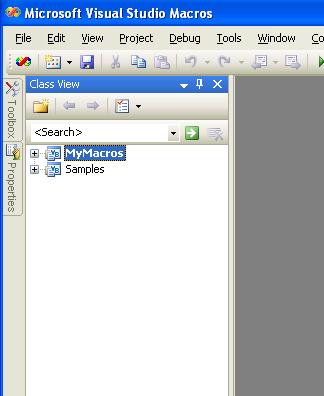
- In the Macros IDE navigate to the Module1, and Insert the code

To run the Macro go to Tools\Macros\Macro Explorer

And select FormatAll :)
And last but not least if you want to runit from the command line just do:
devenv /command "Macros.MyMacros.Module1.FormalAll" MyProject.csproj or
devenv /command "Macros.MyMacros.Module1.FormalAll" MySol.sln or