There are many types of ToolStrip<Control> classes.
But how can you create your own customized version. Let’s say you want a control that prefixes a label before your combo box?
Ok that is very simple, you just extend the ToolStripControlHost class
First we create our UserControl:
using System.Windows.Forms;
public partial class ComboBoxWithLabel : UserControl
{
public ComboBoxWithLabel()
{
InitializeComponent();
}
public string LabelText
{
get {return label1.Text;}
set {label1.Text = value;}
}
public ComboBox.ObjectCollection Items
{
get
{
return comboBox1.Items;
}
}
}
partial class ComboBoxWithLabel
{
/// <summary>
/// Required designer variable.
/// </summary>
private System.ComponentModel.IContainer components = null;
/// <summary>
/// Clean up any resources being used.
/// </summary>
/// <param name="disposing">true if managed resources should be disposed; otherwise, false.</param>
protected override void Dispose(bool disposing)
{
if (disposing && (components != null))
{
components.Dispose();
}
base.Dispose(disposing);
}
#region Component Designer generated code
/// <summary>
/// Required method for Designer support - do not modify
/// the contents of this method with the code editor.
/// </summary>
private void InitializeComponent()
{
this.label1 = new System.Windows.Forms.Label();
this.comboBox1 = new System.Windows.Forms.ComboBox();
this.SuspendLayout();
//
// label1
//
this.label1.AutoSize = true;
this.label1.Dock = System.Windows.Forms.DockStyle.Left;
this.label1.Location = new System.Drawing.Point(0, 0);
this.label1.Name = "label1";
this.label1.Size = new System.Drawing.Size(35, 13);
this.label1.TabIndex = 0;
this.label1.Text = "label1";
//
// comboBox1
//
this.comboBox1.Dock = System.Windows.Forms.DockStyle.Right;
this.comboBox1.FlatStyle = System.Windows.Forms.FlatStyle.Flat;
this.comboBox1.FormattingEnabled = true;
this.comboBox1.Location = new System.Drawing.Point(35, 0);
this.comboBox1.Name = "comboBox1";
this.comboBox1.Size = new System.Drawing.Size(134, 21);
this.comboBox1.TabIndex = 1;
//
// ComboBoxWithLabel
//
this.AutoScaleDimensions = new System.Drawing.SizeF(6F, 13F);
this.AutoScaleMode = System.Windows.Forms.AutoScaleMode.Font;
this.Controls.Add(this.comboBox1);
this.Controls.Add(this.label1);
this.Name = "ComboBoxWithLabel";
this.Size = new System.Drawing.Size(169, 22);
this.ResumeLayout(false);
this.PerformLayout();
}
#endregion
public System.Windows.Forms.Label label1;
public System.Windows.Forms.ComboBox comboBox1;
}
Next we just create an extension of the ToolStripControlHost
using System;
using System.Collections.Generic;
using System.Linq;
using System.Text;
using System.ComponentModel;
using System.Windows.Forms.Design;
using System.Windows.Forms;
using System.Drawing.Design;
[DefaultProperty("Items")]
[ToolStripItemDesignerAvailability(ToolStripItemDesignerAvailability.All)]
public class MyCustomComboBoxWithLabel : ToolStripControlHost
{
public MyCustomComboBoxWithLabel()
: base(new ComboBoxWithLabel())
{
}
[Browsable(false)]
public ComboBoxWithLabel ComboBoxWithLabel
{
get { return base.Control as ComboBoxWithLabel; }
}
[Browsable(true)]
[DefaultValue(false)]
public string LabelText
{
get { return ComboBoxWithLabel.LabelText; }
set { ComboBoxWithLabel.LabelText = value; }
}
[Localizable(true)]
[DesignerSerializationVisibility(DesignerSerializationVisibility.Content)]
[Editor("System.Windows.Forms.Design.ListControlStringCollectionEditor, System.Design, Version=4.0.0.0, Culture=neutral, PublicKeyToken=b03f5f7f11d50a3a", typeof(UITypeEditor))]
public System.Windows.Forms.ComboBox.ObjectCollection Items
{
get { return ComboBoxWithLabel.comboBox1.Items; }
set {
foreach (var item in value)
{
ComboBoxWithLabel.comboBox1.Items.Add(item);
}
}
}
}
And Next ...
Well there is not next. You just used it :) And this is how it looks:
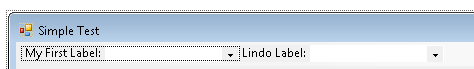
Today I was writting a custom control which had a custom property whose type was an EnumType.
I needed the DefaultVAlue attribute so Visual Studio.NET will not serialize the value to the container's code.
Usually in C# you can do something like:
[DefaultValue(TheEnum.TheValue)]
public TheEnum MyProperty
{
get { ... }
set { ... }
}
And that works. Well it does not work in VB.NET
To use an enum value for an Enumeration type in VB.NET you should write something like:
<DefaultValue(GetType(TheEnum), "TheValue")> _
Property MyProperty as TheEnum
Get
...
End Get
Set
...
End Set
End Property