Some time ago Jose Aguilar had blogged about the Interesting Behavior of TabIndex in Migrated Applications. As he explained at the time there are functional differences between the TabIndex behaviour in VB6
If you look at Figure1.
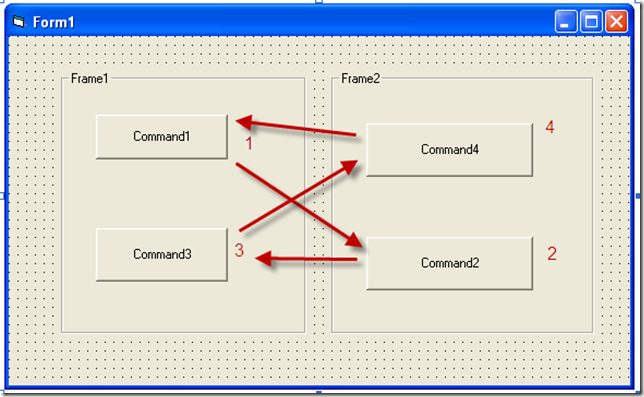
Figure 1. This image show a VB6 form, the TabIndex values and the way the form navigates when you press Tab.
If you migrate that form with the VBUC and activate the TabOrder option in View\TabOrder you will see something like:
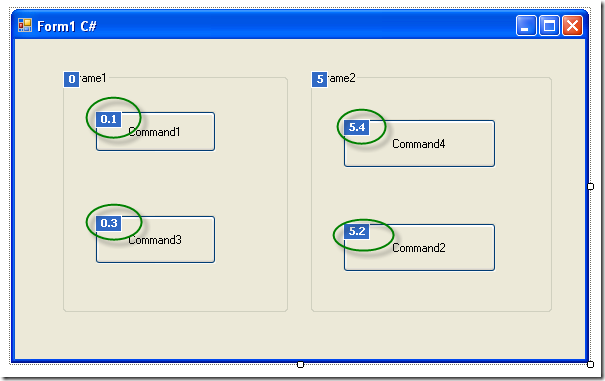
As you can see by the 0.1 and 0.3 and 5.4 and 5.2 values. TabOrder in .NET is hierarquical. When you press tab you will navigate to the next control in the container, and when you get to the last in that container then you will switch to the next one in the following container. This is different from the VB6 world when you would have switched from 0.1 to 5.2.
How can we fix this without a lot of manual corrections. Well you can override the ProcessTabKey method to navigate controls following the tabIndex without taking into account the containers.
The code you will need to add is:
/// <summary>
/// holds a list of controls for tab navigation
/// </summary>
List<Control> controls = new List<Control>();
/// <summary>
/// Populates the list used for tab navigation
/// </summary>
/// <param name="c">Control to use to populate list</param>
protected void BuildOrder(Control c)
{
if (c.TabStop)
controls.Add(c);
if (c.Controls.Count > 0)
{
foreach (Control child in c.Controls)
BuildOrder(child);
}
}
/// <summary>
/// Transversers all form controls to populate a list ordered by TabIndex
/// that will be used to follow tabindex ignoring containers
/// </summary>
protected void BuildOrder()
{
if (controls.Count == 0)
{
foreach (Control c in this.Controls)
{
BuildOrder(c);
}
controls.Sort(
delegate(Control c1, Control c2) { return c1.TabIndex.CompareTo(c2.TabIndex); });
}
}
/// <summary>
/// Overrides default tabIndex behaviour
/// </summary>
/// <param name="forward"></param>
/// <returns></returns>
protected override bool ProcessTabKey(bool forward)
{
BuildOrder();
if (ActiveControl != null)
{
int index = controls.IndexOf(ActiveControl);
if (index != -1)
{
if (forward)
controls[(index + 1) % controls.Count].Select();
else
controls[index==0?controls.Count-1:index-1].Select();
return true;
}
else
return false;
}
else
return base.ProcessTabKey(forward);
}
After adding this code just run your project and it will fix the tabIndex issues.
Recently I discovered in MSDN a great addition, a must to for all C# developers. CodeRush Express.
This product was build by DevExpress and it just make it perfect your experience with Visual Studio.
For example finding symbols or files, tabbing between references, and more than 20 differente refactorings!!!!
Take at look at this new extension! It’s a absolutely a must.
Well recently Kingsley has point me to a lot of useful links to improve the ExtendedWebBrowser. However he found another detail. When in Javascript you do something like a:
window.open(‘url’,’window’,’width=200;height=300’);
Those width and height settings were not being considered in the new window. I researched for I while until I found this great link:
So basicly I follow the sugested code and added logic in my EventSink class:
public void WindowSetLeft(int Left)
{
///Should I calculate any diff?
_Browser.Parent.Left = Left;
}
public void WindowSetTop(int Top)
{
_Browser.Parent.Top = Top;
}
public void WindowSetWidth(int Width)
{
int diff = 0;
diff = _Browser.Parent.Width - _Browser.Width;
_Browser.Parent.Width = diff + Width;
}
public void WindowSetHeight(int Height)
{
int diff = 0;
diff = _Browser.Parent.Height - _Browser.Height;
_Browser.Parent.Height = diff + Height;
}So now when the window opens it takes the specified width, heigth, left and top.
As always
HERE IS THE UPDATED CODE
I had previously posted an extended version of the WebBrowser Control. This code posted in Opening Popup in a NewWindow and NewWindow2 Events in the C# WebBrowserControl, dealt with some issues when you want to have a form with a WebBrowser and in the enclosed page you have a Javascript code like:
window.open(“ <some url to a page”)
But recently another problem arised. What if you have a Javascript snippet like:
window.close()
OMG!!! Why haven’t I thought about it. Well Kelder wrote me about this problem and he also sent me some of his\her research results:
Solution (Add WebBrowser as unmanaged code): blogs.msdn.com/jpsanders/archive/2008/04/23/window-close-freezes-net-2-0-webbrowser-control-in-windows-form-application.aspx
Solution (Add WebBrowser using WM_NOTIFYPARENT override):blogs.msdn.com/jpsanders/archive/2007/05/25/how-to-close-the-form-hosting-the-webbrowser-control-when-scripting-calls-window-close-in-the-net-framework-version-2-0.aspx
http://blogs.msdn.com/jpsanders/archive/2007/05/25/how-to-close-the-form-hosting-the-webbrowser-control-when-scripting-calls-window-close-in-the-net-framework-version-2-0.aspx
Solution (Implementation not detailed): social.msdn.microsoft.com/forums/en-US/winforms/thread/1199c004-9eb2-400d-a118-6e06bca9f1f0/
Proposes changing pop-up links to WebBrowser navigate: dotnetninja.wordpress.com/2008/02/26/prevent-opening-new-window-from-webbrowser-control/Close
problem observed (no solution):www.codeproject.com/KB/cpp/ExtendedWebBrowser.aspx
It seams to me that the better solution is to use jpsanders solution, so I created an ExtendWebBrowser_v2 (the following is the modified fragment):
//Extend the WebBrowser control
public class ExtendedWebBrowser : WebBrowser
{
// Define constants from winuser.h
private const int WM_PARENTNOTIFY = 0x210;
private const int WM_DESTROY = 2;
AxHost.ConnectionPointCookie cookie;
WebBrowserExtendedEvents events;
protected override void WndProc(ref Message m)
{
switch (m.Msg)
{
case WM_PARENTNOTIFY:
if (!DesignMode)
{
if (m.WParam.ToInt32() == WM_DESTROY)
{
Message newMsg = new Message();
newMsg.Msg = WM_DESTROY;
// Tell whoever cares we are closing
Form parent = this.Parent as Form;
if (parent!=null)
parent.Close();
}
}
DefWndProc(ref m);
break;
default:
base.WndProc(ref m);
break;
}
}
The problem that might arise with this solution is that the parent might not be a Form but an user control, etc. For a more general aproach I think I should send a WM_DESTROY directly to the parent, but for most cases it works. I’m attaching the code and a sample page called test0.htm. I hope this helps and rembember you can always donate to programming geeks jejejejeje just kidding
HERE IS THE CODE
In a previous post, i had published an “Extended Version” of the WebBrowser control
that gave you access to events like the NewWindow2.
This event that is not public in the common WebBrowser control allows you to intercept
the NewWindow event but gives you the posibility to setup the the ppDisp property witch sets
a pointer to the WebBrowser where the new window will be open.
So i setup a small example using this “ExtendedBrowser”.
I created a simple page (well really it was my wife, I know about transport-layer, C++, bits etc, but I never remember HTML syntax):
<html>
<body>
<H1> This is sample page to test opening a pop up in a new form </H1>
<input type="button" onclick="window.open('test0.htm')"/>
</body>
</html>
And created a simple form like in the following picture:
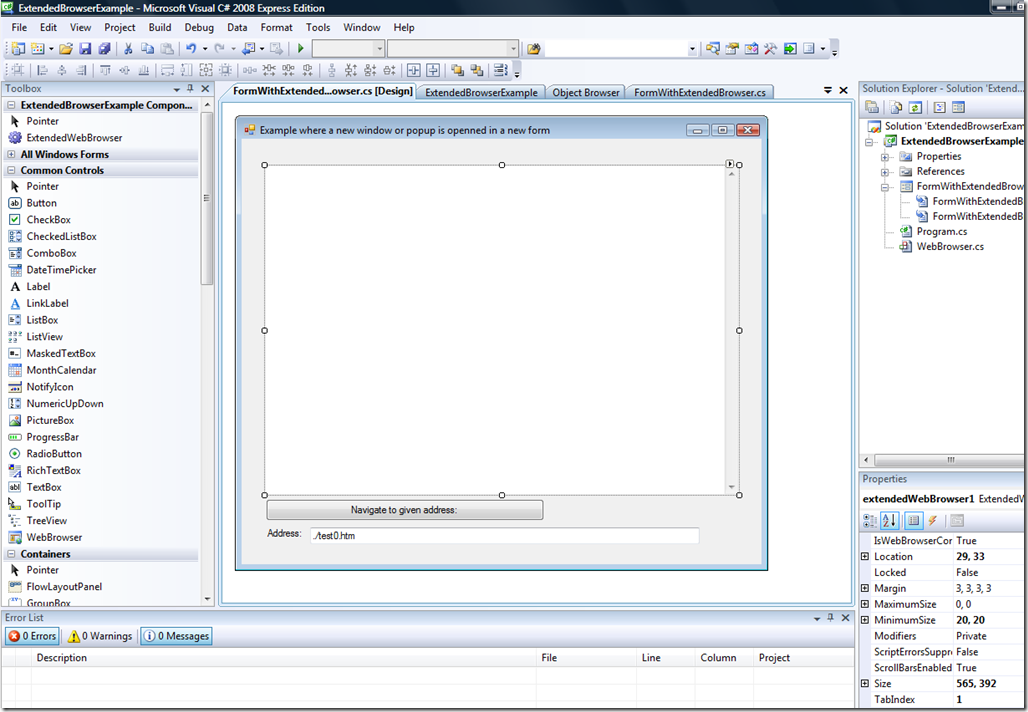
Instead of using a WebBrowser control i just used an ExtendedWebBrowser from my previous post.
And added code like:
private void extendedWebBrowser1_NewWindow2(object sender, NewWindow2EventArgs e)
{
//Intercepting this event will allow us to create a new form in which
//we will open the new webpage, to do that we must set the ppDisp property
//of the NewWindow2EventArgs
FormWithExtendedBrowser form1 = new FormWithExtendedBrowser();
form1.Show();
e.PPDisp = form1.extendedWebBrowser1.Application;
}
When I run the code , it now opens the pop up in my form:
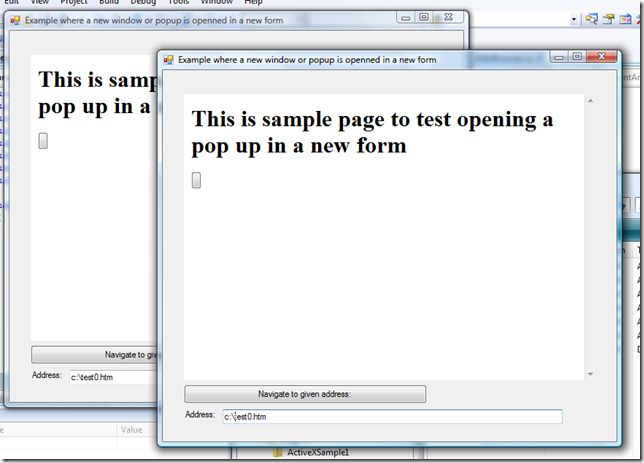
But test if for yourself! :) HERE IS THE CODE
Here is some examples of how to determine the WeekNumber of a given Date
using System;
using System.Collections.Generic;
using System.Text;
namespace ConsoleApplication1
{
class Program
{
static void Main(string[] args)
{
object index = DateTime.Now;
int res = 0;
//0 First day of year
res = System.Globalization.CultureInfo.CurrentCulture.Calendar.GetWeekOfYear(
Convert.ToDateTime(index), System.Globalization.CalendarWeekRule.FirstDay, System.Globalization.DateTimeFormatInfo.CurrentInfo.FirstDayOfWeek);
//1 (Default) First four day week from Sunday
res = System.Globalization.CultureInfo.CurrentCulture.Calendar.GetWeekOfYear(
Convert.ToDateTime(index), System.Globalization.CalendarWeekRule.FirstFourDayWeek, DayOfWeek.Sunday);
//2 First four day week from StartOfWeek
res = System.Globalization.CultureInfo.CurrentCulture.Calendar.GetWeekOfYear(
Convert.ToDateTime(index), System.Globalization.CalendarWeekRule.FirstFourDayWeek, System.Globalization.DateTimeFormatInfo.CurrentInfo.FirstDayOfWeek);
//3 First full week from Sunday
res = System.Globalization.CultureInfo.CurrentCulture.Calendar.GetWeekOfYear(
Convert.ToDateTime(index), System.Globalization.CalendarWeekRule.FirstFullWeek, DayOfWeek.Sunday);
//4 First full week from StartOfWeek
res = System.Globalization.CultureInfo.CurrentCulture.Calendar.GetWeekOfYear(
Convert.ToDateTime(index), System.Globalization.CalendarWeekRule.FirstFullWeek, System.Globalization.DateTimeFormatInfo.CurrentInfo.FirstDayOfWeek);
}
}
}
As vb6 migration experts in our company we deal everyday with a lot of issues around Interop and serialization.
One important thing to note is the concept of “Bittable Types”. I’m not making up terms. Those terms actually exist. Just see this link in MSDN.
In a few words, a bittable type is a type that has the same representation in managed and unmanaged code.
Why in earth is that important at all?
Because if you are calling that great C++ DLL implemented some years ago that just works ok, you won’t be able to pass a NON-Bittable type because that DLL will expect a binary representation different from that in the .NET virtual machine.
This is also an issue in other scenarios like:
- Serializing content to files
- Sending messages through messaging mechanisms like named-pipes or sockets.
Well, we have just introduced the problem so now let’s think on a nice solution for this problem.
Well Bittable Types are:
The following types from the System namespace are blittable types:
So now let’s look at a couple of non-BITTABLE types
DateTime
To test this differences let’s make a small test in VB6 and write a Date value to a file:
Private Sub SaveDateToFile()
Open "C:\test1.bin" For Binary Access Write As #1
Dim d1 As Date
d1 = "1/1/2009"
Put #1, , d1
Close #1
End Sub
Now let’s make a quick program in Vb.NET
Sub Main()
Dim f As System.IO.FileStream = System.IO.File.Open("C:\test2.bin", IO.FileMode.Create, IO.FileAccess.Write)
Dim fw As New System.IO.BinaryWriter(f)
Dim d As Date
d = Convert.ToDateTime("1/1/2009")
Dim val As Long = d.ToBinary()
fw.Write(val)
fw.Close()
Main2()
End Sub
If we compare these files we will have:
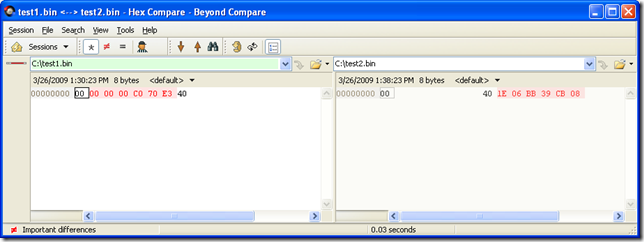
So the values are obviously different. This is because VB6 Date are stores with the OLE Automation DateFormat
So let’s change the C# code for something like:
Sub Main2()
Dim f As System.IO.FileStream = System.IO.File.Open("C:\test3.bin", IO.FileMode.Create, IO.FileAccess.Write)
Dim fw As New System.IO.BinaryWriter(f)
Dim d As Date
d = Convert.ToDateTime("1/1/2009")
fw.Write(d.ToOADate())
fw.Close()
End Sub
And now when we compare the files we will have:
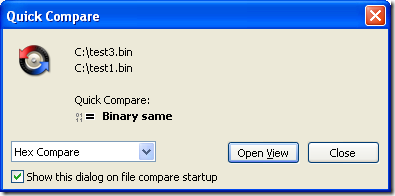
So to make your Date values compatible with VB6 format you must user the DateTime method .ToOADate. Now if you are calling a DLL that expects a Date value in the same format used by VB6 then you will have to do this:
Dim d As Date
d = Convert.ToDateTime("1/1/2009")
Dim handle As System.Runtime.InteropServices.GCHandle = System.Runtime.InteropServices.GCHandle.Alloc(d.ToOADate(), Runtime.InteropServices.GCHandleType.Pinned)
Dim memory_address As IntPtr = handle.AddrOfPinnedObject()
Try
APICall(memory_address)
Finally
d = DateTime.FromOADate(System.Runtime.InteropServices.Marshal.ReadInt64(memory_address))
handle.Free()
End Try
String
Most of the time you wont have to deal with String marshalling because adding marshaling tags to your API call solves most of the problems, but if you arent that luckyly then you might do something like:
IntPtr ptrToStringVar = System.Runtime.InteropServices.Marshal.StringToHGlobalAnsi(strVar);
try
{
APICall(ptrToStringVar);
}
finally
{
strVar = System.Runtime.InteropServices.Marshal.PtrToStringAnsi(ptrToStringVar);
System.Runtime.InteropServices.Marshal.FreeHGlobal(ptrToStringVar);
}
NOTE: if you have an API that might return an string with /0 characters you must call the API with System.Runtime.InteropServices.Marshal.PtrToStringAnsi(ptrToStringVar,size), if you do that the Framework will take in consideration the size bytes at the ptrToStringVar memory address.
Double and Singles
At least between VB6 and VB.NET the double and single types follows the same format. Well, at least, that is the result of my tests.
Try it yourself, the following shows a simple test for double variables:
VB6
Private Sub SaveDoubleToFile()
Open "C:\test1.bin" For Binary Access Write As #1
Dim d1 As Double
d1 = 1.123
Put #1, , d1
Close #1
End Sub
Sub Main()
SaveDoubleToFile
End Sub
.NET
Module Module1
Sub Main()
Dim f As System.IO.FileStream = System.IO.File.Open("C:\test2.bin", IO.FileMode.Create, IO.FileAccess.Write)
Dim fw As New System.IO.BinaryWriter(f)
Dim d As Double
d = 1.123
fw.Write(d)
fw.Close()
End Sub
End Module
So you could make an api call in those cases with something like:
Dim handle As System.Runtime.InteropServices.GCHandle = System.Runtime.InteropServices.GCHandle.Alloc(d, System.Runtime.InteropServices.GCHandleType.Pinned)
Dim ptr As System.IntPtr = handle.AddrOfPinnedObject()
Try
APICall(ptr)
Finally
handle.Free()
End Try
One of our clients wanted to change the CreateObject function migration for a function of their own. So they wanted all cases like:
Dim x As Object
Set x = CreateObject("Excel.Application")
To be migrated to something like:
Excel.Application x = (Excel.Application) Utils.MyCreateObject("Excel.Application", "");
Our migratio vb6migration tool provides a new cool feature called CustomMaps. This feature allows you to provide some simple but useful changes to the way things get migrated.
For this case follow these steps:
1. Open the Visual Basic Upgrade Companion.
2. In the Tools Menu choose:
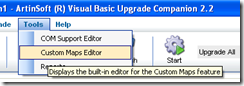
3. Create a new CustomMaps File and an an entry like the following:
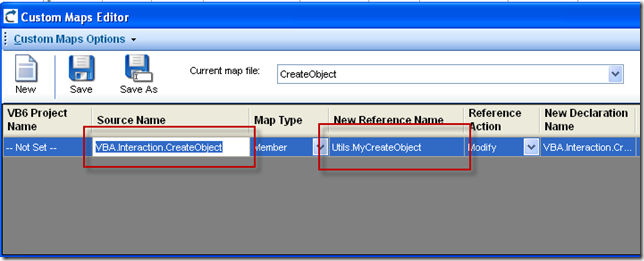
Notice the Source name is VBA.Interaction.CreateObject. To find out this name you can look in your VB6 IDE, right click on the CreateObject and select goto Definition.

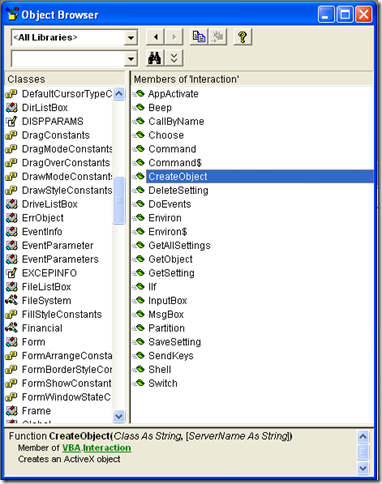
and for the target name just put the implementation that you what, for example you can write a function like:
class Utils
{
public static object MyCreateObject(string className,params object[] ignoreRestParams)
{
return Activator.CreateInstance(Type.GetType(className));
}
}
and set the SourceName to Utils.MyCreateObject (or NameSpace.Utils.MyCreateObject to use the fully qualified name). You just need to set the New Reference Name column because we will not change the definition of the function.
This post shows a way to calculate the number of weeks.
Remember that this calculation is culture-dependant
For example the GetWeekOfYear methods requires a criteria to determine
how to determine the first week and which day to consider as FirstDayOfWeek for more info see here:
CalendarWeekRule.FirstDay
Supported by the .NET Compact Framework.
Indicates that the first week of the year starts on the first day of the year and ends before the following designated first day of the week. The value is 0.
CalendarWeekRule.FirstFourDayWeek
Indicates that the first week of the year is the first week with four or more days before the designated first day of the week. The value is 2.
CalendarWeekRule.FirstFullWeek
Indicates that the first week of the year begins on the first occurrence of the designated first day of the week on or after the first day of the year. The value is 1.
Sample Code
Dim x As Date
Dim currentCulture As System.Globalization.CultureInfo
currentCulture = CultureInfo.CurrentCulture
Dim weekNum = currentCulture.Calendar.GetWeekOfYear(x, CalendarWeekRule.FirstFourDayWeek, DayOfWeek.Monday)
Recently I had to deal with targeting an XBAP application that had some Windows Forms controls.
The problem is that those controls can only be used in a trusted environment. If you try to debug an XBAP with some Windows Forms Controls you will get an exception like:
Message: Cannot create instance of 'Page1' defined in assembly 'XBAPWithWinForms, Version=1.0.0.0, Culture=neutral, PublicKeyToken=null'. Exception has been thrown by the target of an invocation. Error in markup file 'Page1.xaml' Line 1 Position 7.
It took me a while to found a solution, and it was thru Scott Landford Blog that I found a way around.
In short what he recommends to do is:
Change your settings to:
Start Action->Start external program = %windir%system32\PresentationHost.exe
In my case (and the case of most people that is: c:\windows\system32\PresentationHost.exe)
Start Options->Command line arguments = -debug "c:\projects\myproject\bin\debug\MyProject.xbap" -debugSecurityZoneUrl "http://localhost:2022"
Copy the value from the Start URL after the –debug argument
Very import for using WinForms components you must run in FULL TRUST
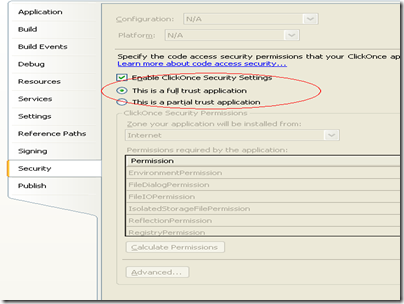
Here is some XBAP code using a WinForms WebBrowser. They designer does not like it a lot but it works:
XBAPWithWinforms.zip