One of the key features of the Visual Basic Upgrade Companion (one that is not present in the Developer Edition, BTW) is that it’s functionality can be customized and extended. By doing this, developers working on a migration can have the VBUC do as much of the work as possible for them, minimizing the manual work and producing a higher quality product that satisfy both the developer’s and end user’s expectations. Performing repetitive changes to, for example, replace the data access components from VB6 (ADO/RDO/DAO) with native .NET data access (ADO.NET), is better done by the VBUC at migration time. This also applies to particular programming patterns used by organizations that need to be replaced by .NET-native patterns, and to coding conventions that vary between VB6 and .NET languages.
The Visual Basic Upgrade Companion includes three mechanisms to customize the generated code: Migration Profiles, Custom Maps and Additional Customizations.
Migration Profiles
A new feature that was introduced in version 2.0 of the Visual Basic Upgrade Companion, it gives end users control over which features and transformations to use for a particular migration, by using the concept of Migration Profiles. These profiles provide two types of rules that can be switched on/off. The first type, Code Conversion Rules, that deal with patterns applied to the code, such as generating structure error handling (try…catch) from On Error…Goto statements or applying commonly used naming conventions to the code. The second type is called Component Maps, and deal with translations from from one ActiveX component, such as a status bar or a grid, to a native version of the component.
Profiles are managed through the Profile Maintenance screen:
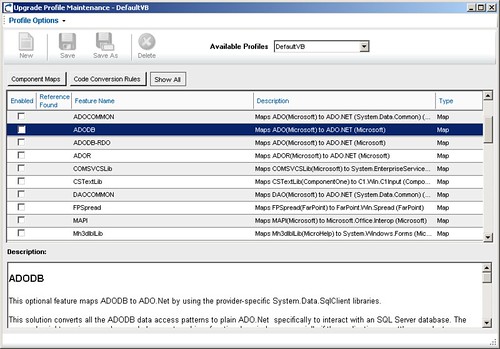
Custom Maps
The Visual Basic Upgrade Companion includes a “mapping” mechanism that allow end-users of the tool to define the transformation of one element of a library used in the VB6 code to a member of an assembly in .NET. This allows a migration team to identify and implement time-saving transformations, and, when combined with the implementation of an adapter for the .NET component, can speed up the migration process dramatically.
The Mappings are defined through a GUI editor launched from within the VBUC itself:
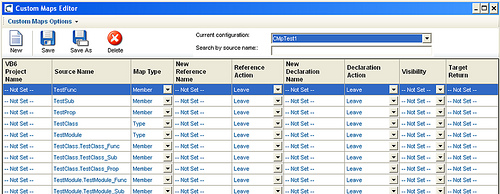
Once the mappings are defined, they can be switched on and off in the migration through the Migration Profile Maintenance Window:
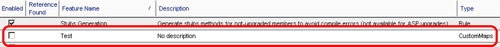
Additional Customizations
ArtinSoft’s VBUC development team can also include additional complex rules in the VBUC, including customizations for items such as error handling patterns, architectural modifications, and others. These customizations also include mapping COM controls to in-house libraries, or force in-house naming conventions. This was a decision point for one of clients in the United Kingdom, Vertex Financial Services, as documented in the Vertex Omiga case study:
“Vertex decided to migrate the Omiga application to C# using a customized version of the Visual Basic Upgrade Companion, a tool developed by ArtinSoft based on artificial intelligence technology. ArtinSoft was highly recommended by Microsoft UK, and the customization of this migration tool enabled Vertex to automatically convert coding patterns and meet its preferred standards.”
These type of customizations require some modifications to the VBUC that can only be performed by ArtinSoft’s in-house team. It is a very valuable option that allows companies to get a an end product which furthers increases the return on investment from the migration.