As you may know already System Center Virtual Machine Manager can be used to create virtual machine templates. Templates have three main elements: a VHD file to use as a base for the template, a hardware profile and a guest OS profile. If you are familiar with Virtual Server you will have no problem understanding the first two, but the guest OS profile will be news to you.
The guest OS profile contains Sysprep information. When you create a virtual machine based on a template it will copy the selected VHD to it, use the hardware profile you select, and sysprep the virtual machine using the guest OS profile. Clive Watson makes an introduction to Templates and Profiles in his blog, but I just wanted to clarify a couple of things you need to have in mind before trying to make this work.
When you create a virtual machine based on a template the creation process includes a few additional steps:
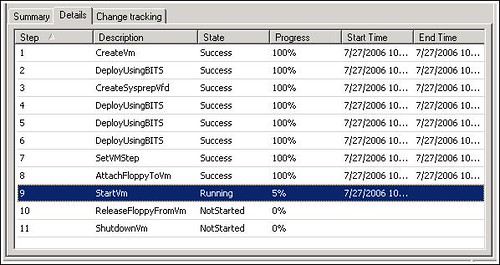
On step 3 a Sysprep Virtual Floppy Disk is created, and then on steps 8, 9 and 10, that disk is attached, the VM is started and the disk is released. By then the VM should have been started and Sysprep'd, after which it is just shut down and ready to go.
Two important things you should consider for this to work are:
- When SCVMM starts the VM it doesn't just move on to step 10, it waits for a heart-beat. That means the image you use needs to have VM Additions installed first. Therefore a blank VHD will never work for this.
- SCVMM will not really Sysprep the machine, it will simply use the Virtual Floppy Disk to enter the guest OS profile as the Sysprep data. This means that the VHD will have to be Sysprep'd first by the Administrator, and that it should be ready to run fully automated, so that the OS can start and so that the VM Additions can send a heart-beat back to SCVMM. Jose Aguilar explains how to fully automate sysprep on his blog.
If your VHD is not pre-sysprep'd the virtual machine will still be created, but the guest OS profile will simply be ignored. The VM Additions are completely necessary, otherwise the creation process will fail.