I know this is completely off-topic to what I normally blog about, but I’ve been having problems this past couple of days when trying to checkout a document from SharePoint using Internet Explorer 7. It crashes every single time – which has been a very frustrating experience, to say the least. I have no idea what caused it to (mis)behave this way. Anyway, turns out the fix was incredibly easy:
- Close all IE7 Windows
- Run Microsoft Office Diagnostics from Start->Programs->Microsoft Office->Microsoft Office Tools
- Click on Run Diagnostics, wait a few minutes, and you should get a dialog saying that 1 repair was performed:
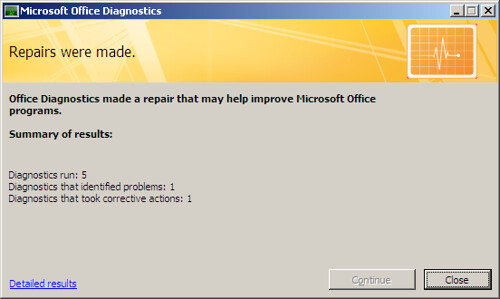
- Continue using SharePoint normally
FYI, I am using MS Office 2003 and Windows SharePoint Services 3.0.