One of the best features of the Visual Basic Upgrade Companion, Enterprise Edition, is the fact that it transforms your ADO code into ADO.NET. The Companion converts most of ADO features automatically, and it work correctly even if you choose to generate C# code.
One detail, though, is that the generated code by default uses the SQL Client for ADO.NET connections. This brings huge performance increases to the application, but we’ve run in to the situation in the past where the original datasource was not SQL Server. We’ve seen applications that used the Jet Database Engine, which is no longer supported by the latest version of MDAC, and is definitely not supported by ADO.NET’s SQL Client.
The solution for these scenarios is to use the Microsoft Access Upsizing Wizard. So far we haven’t seen any issues when upsizing the data, but there are other features that are not supported by the wizard. Once you upsize your database into a SQL Server installation (it even works with SQL Server 2005 Express Edition – which is great news for smaller installations), the final step in your application is to update the connection string used. The easiest way to get a hold of the new connection string is to create the connection inside Visual Studio 2005, and then copy the Connection String from the connection’s properties:
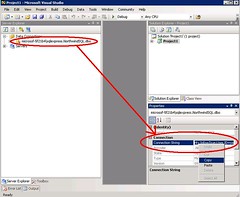
It is also important to mention that this and most other behaviors can be customized through our consulting services. We can also carry out the complete migration process as well.