If you need to connect to a Virtual Server 2005 installation to execute remote scripts, because of security, you can do one of two things. The first one is to use the “ConnectServer” method in your scripts, in order to provide the necessary credentials to connect to the server. To do this, you should have these lines on your script:
Set objWbemLocator = CreateObject("WbemScripting.SWbemLocator")
Set objWMIService = objwbemLocator.ConnectServer(<Computer>, "\\root\vm\virtualserver", <user>, <password>)
Then you can use the normal methods to query the information from Virtual Server
The second one is to configure the Virtual Server DCOM object so that it allows a remote connection. This has obvious security risks, but can be configured so that only certain groups have the necessary priviledges to execute the code. To do this, you first need to open the Component Services console, and navigate to the node Console Root->Component Services->Computer->My Computer->DCOM Config. There, you need to locate the Virtual Server node, and select properties from the context menu:
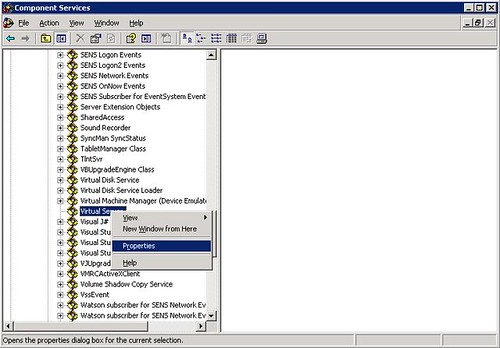
On the properties page, go to the Security tab, and you need to customize the permission on the Launch and Activation Permissions box by clicking Edit…:
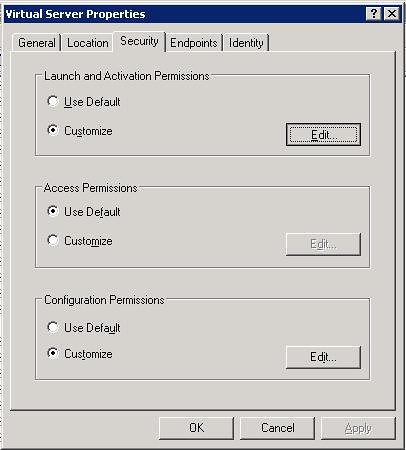
On that page, you can add groups or users that will be able to launch or activate Virtual Server’s COM objects, as well as fine-tune what each user will be able to do:
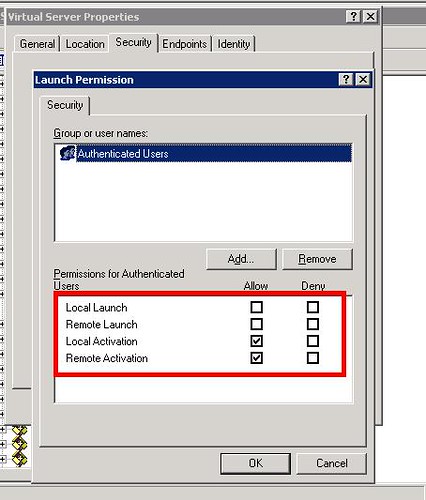
This second approach works better with servers that are in an Active Directory domain. On a stand-alone machine, the remote host may have issues providing the credentials to obtain the remote activation and launch permissions required.