Following on my previous post, I have finished installing Vista on Paralles. There were various things I had to do to succesully finish the upgrade:
- Expand the size of my virtual disk to at least 15 GB. The Vista installer will expand various files and needs this space
- Increase the memory size of the VM to 512
- Upgrade to the latest version of Parallels and use the menu that allows Vista in believing that the machine is OK to install Vista:
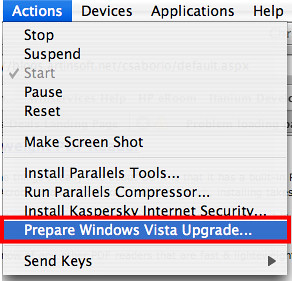
First off, all my applications worked after the upgrade, I was very impressed about this fact. On the other hand (I don't know if this is a Vista or Parallels issue), things are kind of slow. Windows XP running with 256 MB of RAM ran a lot faster than Vista with 512 MB of RAM. It seems like my CPU usage is higher when using Vista under Parallels.
These issues have me revert to Windows XP, which I will keep using until an upgrade for either Vista or Parallels that address this issue is released.
At this point, Parallels is one of the key players when it comes to virtualizing any x86 operating system on OS X. I use it on daily basis and cannot live without it.
VMWare has been working on its own version of the VMPlayer for OS X, called Fusion. The Betas that I have worked with have been not that impressive in terms of performance. VMWare claims that some of the sluggishness comes from debug code embedded into the application. On the other hand, Fusion offers some innovative features:
- Support for 64-bit VMs
- Ability to assign a CPU/core to the host, and the other to the program
Recently they have upgraded their beta to support 3-D acceleration directly from the graphics card. This means that very soon, Mac users will be able to play 3-D games on Windows within OS X. Considering that the list of Mac games is extremely short, this will really make things interesting for the Mac gaming market. There is a video on YouTube that has a demo of the application running:
http://www.youtube.com/watch?v=xF_CoXsXtk4
Your move, Parallels ;)
One of the things I really like about OS X is that it has a built-in PDF Viewer. What's so special about this PDF viewer? I think what I like the most is the fact that it is not bloated. Adobe's Acrobat reader can take a while to launch, installing takes around 20 MB of downloads, and on older machines can really perform poorly.
I stumbled upon Sumatra PDF over the weekend, and I think it is a great replacemente for Adobe's Reader in Windows. I think you cannot beat Sumatra, especially when it comes to the price (free!)
Do you know of any other PDF readers that are fast & lighteweight?
So what is the story with Vista? You've read the hype, you've seen the reviews but I bet not many have messed around with it. I will take challenge and not only install, but upgrade my current Windows XP virtual machine running in Parallels to Ultimate Vista.
Basically I am doing this because I do not want to install Vista on a clean image and have to reinstall all the software that would require re-configuration. What I have on my VM that I hope does not break in Vista is the following:
- Live Writer
- Visual Studio 2005
- Office 2004
- Visual Source Safe
Not to bad huh? I will keep posting my progress made when moving to the new OS by Microsoft.
As of now, I have just upgraded to the latest Parallels version which should let me upgrade to Vista...launch the installer and TADA:
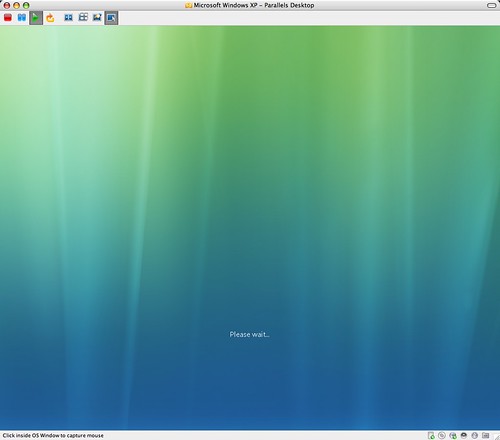
One click after I get my first obstacle:
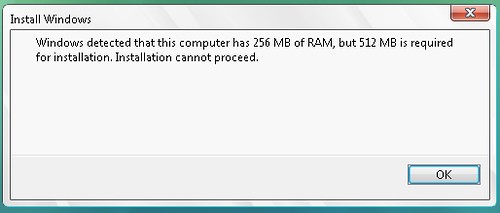
Turning off VM and increasing memory...BBL
Yesterday, one of the attendees from the
Virtualization events asked this question which I though would be worthwhile to share:
For a simple .NET application like this, would we need different applications when running on 64 vs. 32 bit hosts?
Before answering, please allow me to elaborate more on where the question is going. Virtual Server has a COM API that allows it to be managed by applications and scripts. Virtual Server R2 SP1 Beta 2 (phew) comes in two flavors: 32-bit and 64-bit. The owner of the question wondered if you could manipulate a 64-bit instance of Virtual Server using a 32-bit application (or vice-versa).
Ok, now that the question is (hopefully) a bit clearer, the answer to the question is
no, you do not need to have a different version for accessing Virtual Server from an application regardless of its bit-architecture. Why? Virtual Server's COM API is accessed by an out-of-process COM library, which means that everything is done by means of RPC. When two applications are communicating with each other by means of RPC, the 1st commandment of 64-bit is
not broken (thou shall not run 32-bit and 64-bit code within the same process space).
Riddle me this: How many licenses of Windows Server Enterprise Edition would you need if you are planning on running 20 Virtual machines inside a server that has 2 processors? Very, easy, you would need only 5 licenses. Too tough? How about this one...what would be the price difference if you were running 50 machines running Windows Server 2003 on a virtualization server with 2 processors if you chose to run the host machine with Windows Server Enterprise Edition vs. Windows Server Datacenter Edition? Very easy...running Datacenter edition would be $25,580 cheaper.
It definitely is tempting to say that I can pull this info right off the top of my head, but that would be a big big lie. The secret lies in the sweet web application Microsoft has published. It is called the
Windows Server Virtualization Calculator, and without a doubt, it will clear a lot of doubts and will show you the best way to go (in terms of licensing) when consolidating your data center, enjoy!
Have you ever seen the Exit rows in an airplane? They longer leg space than coach, and after business or first, they are the best seats in the place. The bad news is that these seats are not reserved for anyone, or at least not in American Airlines. These seats are reserved for those travelers who have some kind of status such as Platinum or Gold. This means that if you do not have a status, you cannot choose them on-line (the seats will show up as unavailable), but fear not - I have found a workaround in some cases.
Say that you have no status at all in American Airlines, but you are traveling with a colleague or friend that does have this status. Before purchasing the ticket, you must tell your travel agent to place both tickets within the same record locator. The person with the high status will be able to select these exit rows for you and you will be able to fly a lot comfortable without having to have a high status.
Be warned that if 2 or more people are on the same American itinerary, and one of them selects an Upgrade to business, everyone in the itinerary will have a request to first. If they do not have enough upgrade stickers, the consequences can be quite bad - such as losing the exit row that was pre-selected and having to fly (if lucky) on the worst seat in the plane :S
There are many many alternatives out there that will assist you to migrate a Physical machine to a Virtual - heck, even NT Backup can be used to accomplish this. The supported procedure recommended to carry out this procedure is to use ADS to create an image of the source machine and then dump it to a Virtual Machine. I am currently testing this procedure and trust me, it is not a straightforward one.
Given the choice, I would recommend any other approach when carrying out a P2V migration. VMWare currently released they migration utility that allows to move physical machines to virtual ones. It even goes the extra mile and imports various virtual machines from other solutions such as Microsoft's Virtual Server.
This is perfect for users of VMWare, but what about if you want to carry a P2V migration to the Virtual Server format? Well, you can still carry this out by using VMWare's tool and then using this utility to convert from VMWare to Virtual Server format. Not the cleanest solution, but I guess this is a perfect example in which the ends justify the means ;)
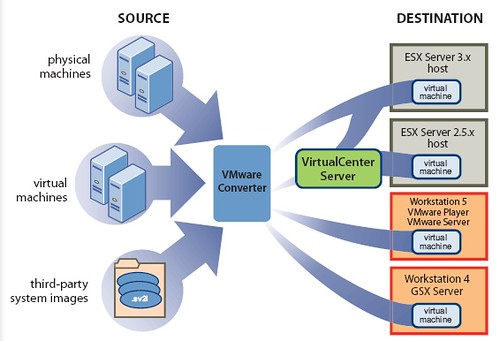
Before I get started on this blog post, allow me to say that this is something that you should never do in a production environment. That being said, when working with the Administrative Web Interface of Virtual Server, it will prompt you for username/password when you start the browser session and when you want to use VMRC to control a VM:

See that "Remember my password" checkbox? Well, it has never worked for us, and according to David Wang, this is an issue with the Virtual Server's Administrative Web Interface being accessed not as an Intranet site but rather as an Internet site. I tried messing with the security settings of my trusted site to allow the use of the currently logged on user on the sites - this lead me nowhere as the web site would not even show up.
I then proceeded to mess with some settings with IIS and I have achieved my purpose: no more password input every time I need to VMRC! . It is worth mentioning again that this is something I am doing on an isolated machine that we use for testing purposes - never, ever do this on a production machine!!!
Here is what you need to do:
- Access the IIS Control Panel
- Expand the following nodes: Virtual Server --> VirtualServer
- Right click on the VirtualServer node and select Properties
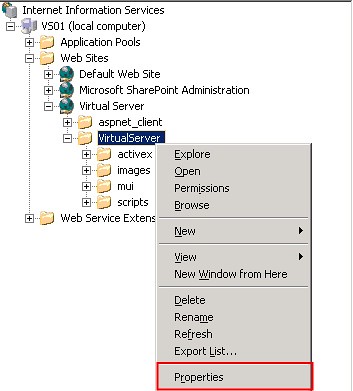
- Click on the Directory Security Tab
- Click the Edit button under Authentication and access control
- Mark the check labeled "Enable anonymous access"
- Enter a username/password combination that is allowed to access Virtual Server
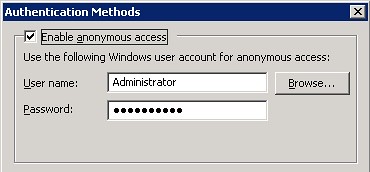
So far what you have done will allow you to access Virtual Servers main Administrative interface. If you want to skip the whole username/password issue when using VMRC, you must change some settings in IE:
- Access Internet Options from within IE
- Select the Trusted Sites Zone
- Click on Custom level
- Scroll all the way to the bottom and under User Authentication--> Logon, select "Automatic logon with current user name and password"
- Close the dialogs, restart IE
Once you do this, you will be able to access the Administrative Web Interface as the user you specified above. Nifty trick for testing but a big no-no for any other scenario.
If the tasks that your application carries out are independent of each other, a way to optimize things is to create threads for various tasks. There are many ways to thread applications including Pthreads, windows threading, and recently OpenMP. OpenMP excels in the sense that it can make your application multi-threaded by just writing a few pragmas here and there.
Once you multi-thread your application, many things can go astray. For instance, different threads can access variables at different intervals in a loop, which can only lead to disastrous results in your calculations. You can break your head and lose some of your sanity by manually debugging what is going wrong with your application or you can use Intel's thread checker to find out what is going on. For instance, the following sceenshot shows you the output of all the problems (referred to as data races) when various threads were accessing variables and changing them on each loop:
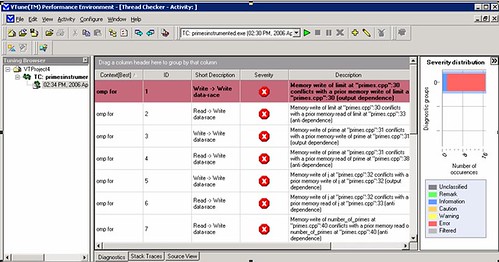
Furthermore, your application's threads might starve waiting for a particular resource to be freed, which can only make the whole multi-threading effort futile. Tools like Intel's thread profiler can help you find this info. For example, after data collection, based on the following screenshot, you can pretty much tell that due to locks in the code, the threads are pretty much stalling the application:
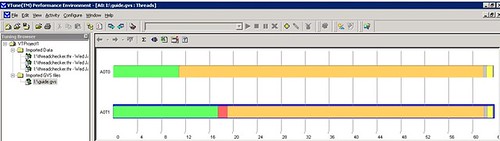
Now that you know what these two tools are and what they do, what I wanted to show you was how to get around the fact that none of these tools can be installed on a Itanium box. That is, now that the Itanium is dual-core, how do you go about optimizing multi-threaded apps using these tools? The solution to this problem will be included in the second part of this post, stay tuned!
These days I have been testing all of our 64-bit labs on a
Montecito (Itanium) box that was lent to use by HP. The newest feature of
this new chip is the fact that it has two cores, which should make
multi-threaded applications perform a lot faster. I have not developed in
a while for the Itanium, and one of the first things that struck me was the
fact that there is no "Intel Compiler Installer" available for download.
As of version 9.1.028, the compiler installer includes compilers for x86, x64,
and IA64 - sweet.
While following my usual install procedure (click next until the installer
finishes) I noticed that my IA64 compiler was completely broken - even when
compiling a Hello World. The error I got was the following:
icl: internal error: Assertion failed (shared/driver/drvutils.c, line 535)
After reading some forums which did not hint me at all what the problem was, I
decided to re-install but this time around reading the installer
screens. It happens that one of the requirements for this compiler
to work is that it needs the PSDK from Microsoft installed, something that I
had completely forgotten to do. Once I installed the PSDK, the IA64
compiler was a happy camper and everything worked OK. Hopefully, some
desperate soul will be able to find this info if they ever face that dreaded
message.
We have mentioned several times that if you can use SCSI for your VMs, then you should use it. In order to practice what we preach, I downloaded a VHD from the VHD Test Drive program (Windows Server Pro 2003) and hooked it up to a SCSI adapter and booted the machine. It was unpleasantly greeted by the dreaded Blue Screen of Death when booting. As far as the reason why it happens, I really cannot tell. Perhaps it has to do something with the VHD being syspreped and whatnot, but the purpose if this entry is not to tell you why it happens but rather how to get around it.
What I did was that I connected the VM to a virtual IDE controller and booted. I let the sysprep process finish and once I had a Windows Server 2003 logon screen, I turned off the VM. In the configuration screen of Virtual Server, I added a SCSI adapter and then added the VHD to an empty device:
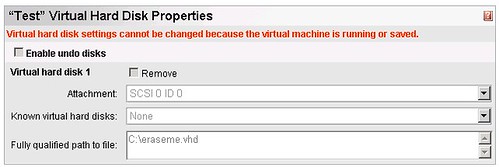
Once this was set, the VM booted without any issues.
There are many ways to post blogs. You can use the web interface that most blog applications (blogger, community server, wordpress, etc.) offer. This can be very cumbersome and if you hit back by mistake on your browser, then all that you have typed can be gone in a matter of seconds.
I have recently stumbled on some (free) tools that will allow you to blog like a pro. The first one is called Live Writer Beta and is made by Microsoft - I found out about this from Volker's blog today. So far it has been very stable and is very easy to use. It is basically the same thing as using Word. This will get you covered as far as blogging goes, but if you want to add images and such (something our Community Server blog currently does not offer) you will need additional software.
To insert images, get the Flickr4Writer plugin, which will allow you insert images on your blog that are linked from Flickr account:
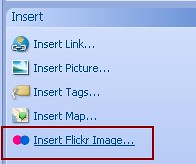
I am currently uploading my images to flickr using this (OS X) widget, I am pretty sure there is something similar for Vista if you look around (drop me a line if you find one).
Happy Blogging!
Microsoft has recently posted on their website a
plethora of webcasts dealing with many current topics. Of particular interest are the ones posted on Virtualization. The ones that deal specifically with topic follows:
How to Virtualize Infrastructure Workloads
http://www.microsoft.com/emea/itsshowtime/sessionh.aspx?videoid=348Using Application Virtualization to Decrease Your Application Management TCO
http://www.microsoft.com/emea/itsshowtime/sessionh.aspx?videoid=361An Overview of Microsoft's Vision for Virtualization
http://www.microsoft.com/emea/itsshowtime/sessionh.aspx?videoid=337Transitioning to Windows Server Virtualization
http://www.microsoft.com/emea/itsshowtime/sessionh.aspx?videoid=343I have yet to watch them, but if I find something particularly interesting, I will post it on my blog ASAP.
Not everything that revolves around Virtualization is good - point in case: the software known as
Microsoft.Windows.Vista.Local.Activation.Server-MelindaGates.
This VMW virtual image fools Microsoft's latest operating system (Vista) into believing that it is contacting a Key Management Service server (KMS). When Vista tries to access the KMS, it connects to the Virtual Machine and within seconds the operating system is activated and fully functional even though it is a pirated copy.
As of now, Microsoft has yet to release an update that will fix this hack and assist Vista into knowing that it is not contacting a real KMS. It really makes you wonder how soon the hackers will release and update to their VMWare image after Microsoft releases their update.
The
complete article is on on the vmblog's web site.
Many people at Artinsoft use VMWare for their Virtualization needs. This quickly became a hassle as the VMs that they were using that I needed could not be used in Virtual Server. I just found out through this article that there is a new tool called the VMDK to VHD file converter.
I have not yet tested the tool, but soon I will be converting all the RedHat VMDK to VHDs and running them on our Virtual Server R2 SP1 (which fully supports Linux!).
You can find the official link
here, download it and let me know if you run into any issues!
I have talked quite a bit in terms of the different VHDs there are, let's now focus on the different controller types that are available.
When you create a VHD, you need to attach it to an emulated controller in order for the VM to use it. You have two options: SCSI or IDE, but which one should you choose and why?
The rule of thumb seems to be: if you can use SCSI, use SCSI, but why? SCSI emulated controllers allow concurrent connections on the BUS, so this will make operations with multiple VHDs faster. Furthermore, your VHDs can be bigger with SCSI controllers (2 Terabytes SCSI vs. 127 GB IDE!). If that was not enough, SCSI controllers have more devices that can be attached to them. IDE supports only 4 connections, SCSI supports up to 28!
Furthermore, emulated devices such as DVD drives can only be attached to IDE buses, so you better save those buses for these types of connections.
So when should you use IDE controllers? Use them when working with removable media or when you are dealing with a VHD that has an OS that will not allow itself to install itself on a SCSI connection.
On my previous article, I touched base with the types of VHDs that are available. I will now try and pinpoint which are the best scenarios to use each of those VHDs.
Fixed disks are the ones that offer the best performance because there is no dynamic creation since the VHD is always the size that was specifed in its creation. The chance of fragmentation is also less when working with Fixed VHDs. If your application is disk intensive and you are planning on running it on a VM, then this type of disk is the best way to go.
Dynamic disks work best when you want to make the best use of your space and you can withstand the performance penalty and fragmentation chance that can happen. If you want to save the most space when running VHDs, then dynamic disks are your best option. Use caution when working with dynamic disks as if the disk is expanding and the server runs out of space, disk corruption may occur.
Differencing Disks are a blessing for the IT Pro. If I was an IT admin, I would just have base VHDs of the most frequently used OS in my enterprise. For instance, I would have various VHDs with Windows Server 2003 Enterprise, Windows XP, Windows Vista and so on. When someone requested a Windows XP disk with Visual Stuido installed, I would just create a differencing disk and install Visual Studio. You can also have differencing disks of differencing disks which can become more and more useful in the long run. The main thing to watch out for is to make sure that the parent is always read only, since any modification will render the “son” VHDs in an unusable state.
Finally, if you are looking for a way to convert a physical disk that does not contain an OS, you can just link the physical disk to a virtual one by setting up a Linked VHD. Once you do that, all it takes is a trip to the Virtual Server Administrative interface and convert the linked disk to a fixed or dynamic one. If you want to convert a physical disk that has an OS installed, you must use the Virtual Server Migration Toolkit. Tips on how to use this tool belong in a future blog entry. Take care!
Virtual Server has various VHD (Virtual Hard Disks) available for creation, namely:
- Fixed
- Dynamic
- Differencing
- Linked
In this first part of this blog, I will try and explain how each VHD works.
Fixed VHDs are the closest thing that resemble a real hard drive. When you create them and specify its size to 20 GB for example, the actual VHD file will be indeed 20 GB in size. This means that if you are only using 1 GB of the VHD, it will still be taking 19 GB of space on the server where the VHD is stored.
Dynamic Disks, on the other hand, are not the size you specify at upon creation. If you specify a dynamic VHD of size 20 GB, it will be originally created as a small drive, and as you write information and need more space, the VHD “dynamically” expands in size. This operation can have a small toll on the VHD’s performance when it is expanded. Furthermore, there can be more fragmentation issues since a sequence of bytes can be scattered in different places in the physical drive.
Differencing Disks have a parent VHD. Only the difference between the parent and the son will be written to the differencing VHD. This means that if you need to create 20 Windows XP machines, instead of creating 20 VHDs with Windows XP (something that could take 40 GB), what you can do is set a Windows XP VHD as the parent (2 GB) and set the 20 VHDs as differencing (around 200 MB per disk). You will be saving a lot of space this way.
Linked VHDs are pointers to real physical disks or partitions. They are not meant to be used with virtual machines when they are on. The only reason why you would want to use a linked disk is so that you can carry out a P2V (physical to virtual) migration.
In my next blog, I will talk about which VHDs work best for which scenarios.
It’s been almost 5 months since I brought a black MacBook to work. At first I thought it was not such a good idea due to the incompatibilities I could face. So far the experience has not been a bad one, and I can run most of the software I need without having to strive against slow performance or incompatibilities. With the exception of screwing up some of Jose’s powerpoint slide animations, I don’t think there has been mayor damage done.
The following compromises a list of the software that any individual looking for to work in a Windows environment should have on their list:
Parallels: If you must run Windows on OS X, then you need Parallels. It’s performance is superb and it will allow you to run a Virtualialzied Windows with a little performance hit. This blog I am writing as of now is under BlogJet using a copy of WindowsXP. I also run Office 2007, Firefox, Messenger, Project, and Visual Source Safe (watch out Parallels, someone is lurking in the dark)
Crossover: it allows you to run Windows binaries without having to run Windows. It is based on the Wine project and so far I have been able to run Office 2007 and Internet Explorer 6 without having to run Windows. Still on early beta stages but nonetheless quite impressive.
TSClient: I mentioned this on an earlier post. It has become my default RDC client, extremely fast.
NeoOffice: a port of OpenOffice but does not require x11 on your system. It runs faster than Microsoft Office for Mac on my MacBook. Until there is a universal binary for Office, I am using this one for Office productivity.
And finally, if all else fails (as is the case of running VTune on a VM), I can always boot into Windows natively using BootCamp. Fortunately, thanks to the great programs above, this is something that is happening less often every time.