I faced this problem recently. I tried and tried but I got different error messages for uninstall Silverlight 4 SDK and I needed to upgrade to Silverlight 5.
So after a lot of tears and suffering I came across the Microsoft Fix it.
http://support.microsoft.com/mats/Program_Install_and_Uninstall
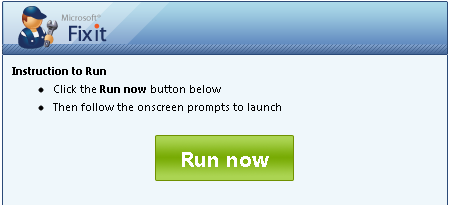
I runned this program and indicated that I wanted to uninstall Microsoft Silverlight 4 SDK and it was like magic!
It checked the registry, and fixed it, and then uninstalled the MS Silvelight 4 SDK.
After that I just download the new installer run it and everything work! Isn’t it something J