This post discusses and provides the implementation of a helper class to add support
for printing the formatted contents of a richtextbox control.
The print model in .NET is a little different than one used in VB6.
For example see: http://support.microsoft.com/kb/146022.
Public Sub PrintRTF(RTF As RichTextBox, LeftMarginWidth As Long, _
TopMarginHeight, RightMarginWidth, BottomMarginHeight)
Dim LeftOffset As Long, TopOffset As Long
Dim LeftMargin As Long, TopMargin As Long
Dim RightMargin As Long, BottomMargin As Long
Dim fr As FormatRange
Dim rcDrawTo As Rect
Dim rcPage As Rect
Dim TextLength As Long
Dim NextCharPosition As Long
Dim r As Long
' Start a print job to get a valid Printer.hDC
Printer.Print Space(1)
Printer.ScaleMode = vbTwips
' Get the offsett to the printable area on the page in twips
LeftOffset = Printer.ScaleX(GetDeviceCaps(Printer.hdc, _
PHYSICALOFFSETX), vbPixels, vbTwips)
TopOffset = Printer.ScaleY(GetDeviceCaps(Printer.hdc, _
PHYSICALOFFSETY), vbPixels, vbTwips)
' Calculate the Left, Top, Right, and Bottom margins
LeftMargin = LeftMarginWidth - LeftOffset
TopMargin = TopMarginHeight - TopOffset
RightMargin = (Printer.Width - RightMarginWidth) - LeftOffset
BottomMargin = (Printer.Height - BottomMarginHeight) - TopOffset
' Set printable area rect
rcPage.Left = 0
rcPage.Top = 0
rcPage.Right = Printer.ScaleWidth
rcPage.Bottom = Printer.ScaleHeight
' Set rect in which to print (relative to printable area)
rcDrawTo.Left = LeftMargin
rcDrawTo.Top = TopMargin
rcDrawTo.Right = RightMargin
rcDrawTo.Bottom = BottomMargin
' Set up the print instructions
fr.hdc = Printer.hdc ' Use the same DC for measuring and rendering
fr.hdcTarget = Printer.hdc ' Point at printer hDC
fr.rc = rcDrawTo ' Indicate the area on page to draw to
fr.rcPage = rcPage ' Indicate entire size of page
fr.chrg.cpMin = 0 ' Indicate start of text through
fr.chrg.cpMax = -1 ' end of the text
' Get length of text in RTF
TextLength = Len(RTF.Text)
' Loop printing each page until done
Do
' Print the page by sending EM_FORMATRANGE message
NextCharPosition = SendMessage(RTF.hWnd, EM_FORMATRANGE, True, fr)
If NextCharPosition >= TextLength Then Exit Do 'If done then exit
fr.chrg.cpMin = NextCharPosition ' Starting position for next page
Printer.NewPage ' Move on to next page
Printer.Print Space(1) ' Re-initialize hDC
fr.hdc = Printer.hdc
fr.hdcTarget = Printer.hdc
Loop
' Commit the print job
Printer.EndDoc
' Allow the RTF to free up memory
r = SendMessage(RTF.hWnd, EM_FORMATRANGE, False, ByVal CLng(0))
End Sub
The VBCompanion provides excellent helpers that provide a lot fo the VB6 Printer object functionality, so you dont have to change any of your actual code, but in some cases, you might just want to remove that code, specially for very specific things like printing a RichTextBox.
So here I’m providing a .NET simplified helper that allows you to print the contents of a RichTextBox control. This helper is just based on the code published by Martin Muller in http://msdn.microsoft.com/en-us/library/ms996492.aspx. It provides an extension method for VS 2008 user so all you have to do is call RichTextBox.Print.
The implementation is simple. The RichTextBoxPrintHelper creates or receives an instance of a PrintDocument object, and event handlers are added to it for the BeginPrint, PrintPage and EndPrint events.
private int m_nFirstCharOnPage;
private void printDocument_BeginPrint(object sender, System.Drawing.Printing.PrintEventArgs e)
{
// Start at the beginning of the text
m_nFirstCharOnPage = 0;
}
private void printDocument_PrintPage(object sender, System.Drawing.Printing.PrintPageEventArgs e)
{
// To print the boundaries of the current page margins
// uncomment the next line:
//e.Graphics.DrawRectangle(System.Drawing.Pens.Blue, e.MarginBounds);
// make the RichTextBoxEx calculate and render as much text as will
// fit on the page and remember the last character printed for the
// beginning of the next page
m_nFirstCharOnPage = FormatRange(false,
e,
m_nFirstCharOnPage,
control.TextLength);
// check if there are more pages to print
if (m_nFirstCharOnPage < control.TextLength)
e.HasMorePages = true;
else
e.HasMorePages = false;
}
private void printDocument_EndPrint(object sender, System.Drawing.Printing.PrintEventArgs e)
{
// Clean up cached information
FormatRangeDone();
}
The FormatRange method is called. This method will use the fill out some structures
with page information and use the RichTextBox handle to send messages that will render
the control contents to the Printer’s HDC.
/// <summary>
/// Calculate or render the contents of our RichTextBox for printing
/// </summary>
/// <param name="measureOnly">If true, only the calculation is performed,
/// otherwise the text is rendered as well</param>
/// <param name="e">The PrintPageEventArgs object from the
/// PrintPage event</param>
/// <param name="charFrom">Index of first character to be printed</param>
/// <param name="charTo">Index of last character to be printed</param>
/// <returns>(Index of last character that fitted on the
/// page) + 1</returns>
public int FormatRange(bool measureOnly, PrintPageEventArgs e,
int charFrom, int charTo)
{
// Specify which characters to print
STRUCT_CHARRANGE cr;
cr.cpMin = charFrom;
cr.cpMax = charTo;
// Specify the area inside page margins
STRUCT_RECT rc;
rc.top = HundredthInchToTwips(e.MarginBounds.Top);
rc.bottom = HundredthInchToTwips(e.MarginBounds.Bottom);
rc.left = HundredthInchToTwips(e.MarginBounds.Left);
rc.right = HundredthInchToTwips(e.MarginBounds.Right);
// Specify the page area
STRUCT_RECT rcPage;
rcPage.top = HundredthInchToTwips(e.PageBounds.Top);
rcPage.bottom = HundredthInchToTwips(e.PageBounds.Bottom);
rcPage.left = HundredthInchToTwips(e.PageBounds.Left);
rcPage.right = HundredthInchToTwips(e.PageBounds.Right);
// Get device context of output device
IntPtr hdc = e.Graphics.GetHdc();
// Fill in the FORMATRANGE struct
STRUCT_FORMATRANGE fr;
fr.chrg = cr;
fr.hdc = hdc;
fr.hdcTarget = hdc;
fr.rc = rc;
fr.rcPage = rcPage;
// Non-Zero wParam means render, Zero means measure
Int32 wParam = (measureOnly ? 0 : 1);
// Allocate memory for the FORMATRANGE struct and
// copy the contents of our struct to this memory
IntPtr lParam = Marshal.AllocCoTaskMem(Marshal.SizeOf(fr));
Marshal.StructureToPtr(fr, lParam, false);
// Send the actual Win32 message
int res = SendMessage(control.Handle, EM_FORMATRANGE, wParam, lParam);
// Free allocated memory
Marshal.FreeCoTaskMem(lParam);
// and release the device context
e.Graphics.ReleaseHdc(hdc);
return res;
}
Using the RichTextBox is even more simple. You add a richtextbox to a form and call the Print method:
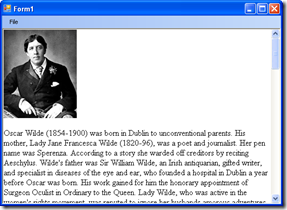
private void printToolStripMenuItem_Click(object sender, EventArgs e)
{
richTextBox1.Print();
}
I’m attaching the source code for the helper an this sample application so you can use this.
DOWNLOAD SOURCE CODE