A common doubt when using you want to use Azure Connect is which platforms does it support.
Remember that in order to establish a VPN between your On-Premises computer and a Web/Worker Role
you need to install a client pieces of software.
But which are the supported platforms.
Normally what you can do is just download it and then if you get something like
”Not a valid Win32 application” it means that it is not supported.
From the MSDN site (http://msdn.microsoft.com/en-us/library/gg508836.aspx in the Prerequisites section ) it is stated that:
Windows Azure Connect supported platforms:
Windows 2003 and Windows XP are not supported.
It is supported in Windows Vista, Windows 7, Windows 2008 and Windows 2008 R2
On a previous post I was describing how some basic Objective-C elements were mapped to C#.
In particular I showed how the @interface and @implementation definitions are to be mapped in .Net, including basic properties.
In this post I will show a little about how methods are migrated.
There are several things to analyze when moving Objective-C code to C# it might be simple but can be a complicated
task. Objective-C is a language created under the inspiration of SmallTalk. And in Smalltalk programmer do not think of
method calls but instead of message sending and that is something to keep in mind when doing this migration.
Also all methods are virtual and even if there are access restriction in Objective-C I will map those methods to
public for simplicity sake.
In the previous post we had:
FIRSTFIRST
Fraction.h
#import <Foundation/NSObject.h>
@interface Fraction: NSObject {
int numerator;
int denominator;
}
-(void) print;
-(void) setNumerator: (int) n;
-(void) setDenominator: (int) d;
-(int) numerator;
-(int) denominator;
@end
And
Fraction.m
#import "Fraction.h"
#import <stdio.h>
@implementation Fraction
-(void) print {
printf( "%i/%i", numerator, denominator );
}
-(void) setNumerator: (int) n {
numerator = n;
}
-(void) setDenominator: (int) d {
denominator = d;
}
-(int) denominator {
return denominator;
}
-(int) numerator {
return numerator;
}
@end
And that example shows properties and methods with no parameter. OK. Now lets just focus on methods with 0, 1 and more parameters.
MethodsExample.h
#import <Foundation/NSObject.h>
@interface MethodsExample: NSObject {
}
-(void) print;
-(int) multiplyByTwo: (int) n ;
-(void) multiplyTwoNumers: (int) a andSecondNumber: b;
@end
MethodsExample.m
#import "MethodsExample.h"
#import <stdio.h>
@implementation MethodsExample
-(void) print {
printf( "Hola mundo\n" );
}
-(int) multiplyByTwo: (int) n {
return n * 2;
}
-(int) multiplyTwoNumbers: (int) a andSecondNumber (int) b {
return a * b;
}
@end
And calling those functions will be:
#import <stdio.h>
#import "MethodsExample.h"
int main( int argc, const char *argv[] ) {
// create a new instance
MethodsExample *m = [[MethodsExample alloc] init];
[m print];
int result;
result = [m multiplyByTwo: 1];
result = [m multiplyTwoNumbers: 1 andSecondNumber: 5];
// free memory
[m release];
return 0;
}
This little example shows some of the particularities of Objective-C.
In Objetive-C all parameters starting from the second parameter can have
what is called a label and labels are similar to namedParameter. Ok lets go ahead and map that class.
using System;
public class MethodsExample
{
public virtual print() {
Console.WriteLine("Hola mundo\n");
}
public virtual int multiplyByTwo(int n)
{
return n * 2;
}
//AproachOne
public virtual int multiplyTwoNumber(int a,int andSecondNumber)
{
return a * andSecondNumber;
}
//AproachTwo
//I just renamed as multiplyTwoNumber2 to avoid compilation errors.
//The idea is that you will choose one of the two aproaches
//or define a criteria for the instances where aproach one should be used
//instead of approach two
public virtual int multiplyTwoNumber(int a,int andSecondNumber)
{
int n = andSecondNumber;
//This aproach will be better if you have a lot of code in the method
//and you prefer to keep the original arg name
return a * n;
}
}
So the thing here is what to use as the parameter name, the label or the argument name.
In the example you can see the two approaches in the multiplyTwoNumbers case.
And calling the methods is simple and the named parameters syntax can be exploited.
using System;
public static class Program
{
public static int Main(string[] argv ) {
// create a new instance
var m = new MethodsExample();
m.print();
int result;
result = m.multiplyByTwo(1);
result = m.multiplyTwoNumbers(1,andSecondNumber: 5); //using named parameters
// free memory
m.release();
return 0;
}
}
REMEMBER: This is just a glimpse of some mapping concepts from Objective-C to C#.
There are many subtle details in this kind of migration and is my belief that only
an automated tool is able to process all those details in an effectively and more error-free
than a manual approach. For example in objective-c if m is null that will not cause any error if you
do something like [m print] and in C# that will throw an error. However a migration tool could determine
if the variable will have a value before its use and avoid adding unnecessary if (m!=null) statements.
We will examine this and other details in following posts. I hope this little examples give you enough information
for playing around migrating some Objective-C code. And if it gets too complicated just send me an email!!!
WheWhen you are doing an azure migration, one of the first thing you must do is
collect all the information you can about your database.
Also at some point in your migration process you might consider between migration to
SQL Azure or Azure Storage or Azure Tables.
Do do all the appropriate decisions you need to collect at least basic data like:
- Database Size
- Table Size
- Row Size
- User Defined Types or any other code that depends on the CLR
- Extended Properties
Database Size
You can use a script like this to collect some general information:
create table #spaceused(
databasename varchar(255),
size varchar(255),
owner varchar(255),
dbid int,
created varchar(255),
status varchar(255),
level int)
insert #spaceused (databasename , size,owner,dbid,created,status, level) exec sp_helpdb
select * from #spaceused for xml raw
drop table #spaceused
When you run this script you will get an XML like:
<row databasename="master"
size=" 33.69 MB"
owner="sa"
dbid="1"
created="Apr 8 2003"
status="Status=ONLINE, ..."
level="90"/>
<row databasename="msdb"
size=" 50.50 MB"
owner="sa"
dbid="4"
created="Oct 14 2005"
status="Status=ONLINE, ..."
level="90"/>
<row databasename="mycooldb"
size=" 180.94 MB"
owner="sa"
dbid="89"
created="Apr 22 2010"
status="Status=ONLINE, ..."
level="90"/>
<row databasename="cooldb"
size=" 10.49 MB"
owner="sa"
dbid="53"
created="Jul 22 2010"
status="Status=ONLINE, ..."
level="90"/>
<row databasename="tempdb"
size=" 398.44 MB"
owner="sa" dbid="2"
created="Feb 16 2011"
status="Status=ONLINE, ..."
level="90"/>
And yes I know there are several other scripts that can give you more detailed information about your database
but this one answers simple questions like
Does my database fits in SQL Azure?
Which is an appropriate SQL Azure DB Size?
Also remember that SQL Azure is based on SQL Server 2008 (level 100).
80 = SQL Server 2000
90 = SQL Server 2005
100 = SQL Server 2008
If you are migrating from an older database (level 80 or 90) it might be necessary to upgrade first.
This post might be helpful: http://blog.scalabilityexperts.com/2008/01/28/upgrade-sql-server-2000-to-2005-or-2008/
Table Size
Table size is also important.There great script for that:
http://vyaskn.tripod.com/sp_show_biggest_tables.htm
If you plan to migrate to Azure Storage there are certain constraints. For example consider looking at the number of columns:
You can use these scripts: http://www.novicksoftware.com/udfofweek/vol2/t-sql-udf-vol-2-num-27-udf_tbl_colcounttab.htm (I just had to change the alter for create)
Row Size
I found this on a forum (thanks to Lee Dice and Michael Lee)
DECLARE @sql VARCHAR (8000)
, @tablename VARCHAR (255)
, @delim VARCHAR (3)
, @q CHAR (1)
SELECT @tablename = '{table name}'
, @q = CHAR (39)
SELECT @delim = ''
, @sql = 'SELECT '
SELECT @sql = @sql
+ @delim
+ 'ISNULL(DATALENGTH ([' + name + ']),0)'
, @delim = ' + '
FROM syscolumns
WHERE id = OBJECT_ID (@tablename)
ORDER BY colid
SELECT @sql = @sql + ' rowlength'
+ ' FROM [' + @tablename + ']'
, @sql = 'SELECT MAX (rowlength)'
+ ' FROM (' + @sql + ') rowlengths'
PRINT @sql
EXEC (@sql)
Remember to change the {table name} for the name of the table you need
User Defined Types or any other code that depends on the CLR
Just look at your db scripts at determine if there are any CREATE TYPE statements with the assembly keyword.
Also determine if CLR is enabled with a query like:
select * from sys.configurations where name = 'clr enabled'
If this query has a column value = 1 then it is enabled.
Extended Properties
Look for calls to sp_addextendedproperty dropextendedproperty OBJECTPROPERTY and sys.extended_properties in your scripts.
When we migrate our customers to Azure, we want them to take advantage of
this rich platform.
Even for a simple deployment you get a Windows Azure Storage Account,
and that account means up to 100TB of storage!!!!! So take advantage of that.
One common thing that any enterprise needs is backups.
You need to backups of you email files, databases, documents, etc.
Sometimes you can have a dedicated server for storing that data, but
all hard drives can fail, so you will need to make several copies of your
backup information, probably use a RAID disk, make backups of your backups
on tape, DVD, etc…
What if you could just use your cloud storage, which is triplicated in secure datacenters?
Well you can!
There are currently several solutions.
For example in codeplex you will find projects like: http://myazurebackup.codeplex.com
MyAzureBackup provides simple to use web user interface.
I have even extended some of its functionality to work with a Windows Service that uses
a FileWatcher to upload files from a directory.
And it is easy to use this application as a base for your backup infrastructure adding some
security functionality like encrypting files.
So go ahead and explore all the new posibilities you have with cloud computing
Is very common that a user calls you to report a bug,
but it takes you a long time to understand what really happened.
Well Windows 7 has a great tool call the Problem Step Recorder.
This post will provide a good intro using this tool: http://www.blog.jbi.in/tipsntricks/how-to-use-problem-steps-recorder-in-windows-7/
Recently while we were performing the migration of a blog engine in ASP.NET to Azure we had to deal with some issues with
the differences between IIS6 and IIS7.
Windows Azure Web Roles, use IIS7, with Integrated Pipeline mode and that is a breaking change for some ASP.NET sites.
The are at least two main changes:
First is for HTTP modules and handlers.(This info was taken from: http://arcware.net/use-a-single-web-config-for-iis6-and-iis7/)
" For IIS6, they were configured in the <system.web> section, as such:
<httpModules>
<add name="..." type="..." />
<add name="..." type="..." />
<add name="..." type="..." />
</httpModules>
<httpHandlers>
<add verb="..." path="..." type="..." />
<add verb="..." path="..." type="..." />
</httpHandlers>
However, to get these to work in IIS7 you must *move them* from the <system.web> section to the new <system.webServer> section, which is what IIS7 requires when running in Integrated Pipeline mode (it’s not needed for Classic Pipeline mode)
So instead of the above you have this instead:
<system.webServer>
</modules>
<add name="..." type="..." />
</modules>
<handlers accessPolicy="Read, Write, Script, Execute">
<add verb="...." name="..." path="..." type="..." />
</handlers>
</system.webServer>
Notice there are a couple slight changes, which means you can;t just copy and paste
these as-is from <system.web> into <system.webServer>:
<httpModules> and <httpHandlers> have been renamed to <modules> and <handlers>, respectively.
Each handler in IIS7 requires a name attribute. If you don;t specify it, you'll get an error message.
The handlers node has an optional, but good-to-define accessPolicy attribute.
This value depends on your handlers, so use the ones that are right for you."
Second
There are some restrictions in IIS7 when you are running in Integrated mode.
For example you cannot do calls to the request property of an HttpContext object.
All calls to HttpContext.Current.Request will have a problem because Request will be null.
You can see more details here:
http://mvolo.com/blogs/serverside/archive/2007/11/10/Integrated-mode-Request-is-not-available-in-this-context-in-Application_5F00_Start.aspx
If you are running your Coldfusion Server with IIS7 and you use Windows Authentication you should be aware that you might
encouter a bug if you try to use a cfdocument tag like:
<cfdocument format="pdf">
Hello World <img src="images/world.png">
</cfdocument>
The problem here is that Coldfusion will use http to get the image when building the PDF, and because this site uses Windows Authentication it crashes.
How to solve it?
<cfdocument format="pdf" localUrl="true">
Hello World <img src="images/world.png">
</cfdocument>
This solves this bug and also improves perfomance because CF will convert images/world.png to a physical path like file://E:/images/world.png
I have been playing around with one of my test Azure Web Roles to determine
if it is possible to run it inside Azure, using a Web Role not just a VM Role.
So far I have been able to run Coldfusion 8 in a Web Role, but I have not been able to fully automate this task,
I had to do a remote desktop to the Web Role and perform the following tasks:
-
Add Features to the Web Roles particulary II6 Management Compatibility
-
Make sure that the Handlers for CFM, CFML, CFC are inplace
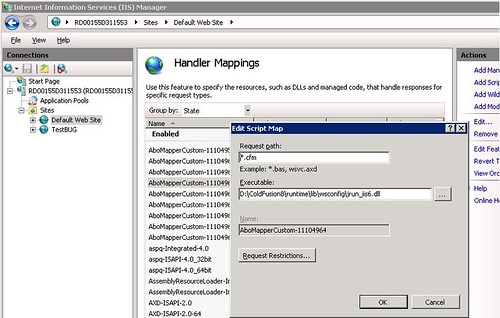
If you are getting ready to migrate your applications to Windows Phone,
you have to install all the neccesary Windows Phone Stuff.
However you might have incompatibilities in your dev machine.
This post: http://blogs.msdn.com/b/astebner/archive/2010/07/12/10037442.aspx
Is great. I used it to identity why the installation tool insisted that
I had a Windows Phone Emulator installed in my machine. It seems that it looked for something like XDE.
So if you have this same issue or something similar just take a look at that post, it might be of great help
I was recently trying to get the exact width of a string. And I found that the Graphics.MeasureString does not give an exact result.
I finally found Pierre Arnaud
post in Code Project, which gave me a good explaination and solution of what was happening.
You can see in the image Pierre put in his post:
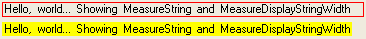
That Graphics.measurestring will return a size that might be bigger that the actual drawn size, this is due some GDI+ details that he explains in that post.
I really like the second proposed solution:
static public int MeasureDisplayStringWidth(Graphics graphics, string text,Font font)
{
System.Drawing.StringFormat format = new System.Drawing.StringFormat ();
System.Drawing.RectangleF rect = new System.Drawing.RectangleF(0, 0,1000, 1000);
System.Drawing.CharacterRange[] ranges = { new System.Drawing.CharacterRange(0, text.Length) };
System.Drawing.Region[] regions = new System.Drawing.Region[1];
format.SetMeasurableCharacterRanges (ranges);
regions = graphics.MeasureCharacterRanges (text, font, rect, format);
rect = regions[0].GetBounds (graphics);
return (int)(rect.Right + 1.0f);
}