In VB6 the communication with backend services usually involves the definition of Types (or Structs) using fixed length strings.
VB6 provided language support for defining these data types.
For example:
Public Type HostData
UserName As String * 8
PassWord As String * 8
FullName As String * 50
End Type
Figure 1 Example of VB6 Type with Fixed Length Strings
There are some ways to model this structures in .NET using the FixedLengthString defined in Microsoft.VisualBasic.Compatibity.
Here I will present another approach.
This approach uses character arrays (char[]) to model this structures.
Ok. Let’s get down to business. To model a vb6 type like the one in Figure 1, we will use this approach:
struct HostData
{
[DebuggerDisplay("{s(UserName)}")]
[MarshalAs(UnmanagedType.ByValArray, SizeConst=8)]
public char[] UserName;
[DebuggerDisplay("{s(PassWord)}")]
[MarshalAs(UnmanagedType.ByValArray, SizeConst = 8)]
char[] PassWord;
[DebuggerDisplay("{s(FullName)}")]
[MarshalAs(UnmanagedType.ByValArray, SizeConst = 50)]
public char[] FullName;
/// This method is used to provide a better display of
/// character arrays as strings on the debugger.
string s(char[] array) { return new string(array); }
public byte[] toByteArray() {
return StructsHelper.StructToByteArray(this);
}
public static explicit operator HostData(byte[] array)
{
return (HostData)StructsHelper.ByteArrayToStructure(array,typeof(HostData));
}
/// <summary>
/// Constructor to initialize the char arrays that are used as fixed length strings
/// Struct constructors must have at least one parameter.
/// </summary>
/// <param name="initFixedLengthStrings">if true will automatically init all fixed length char arrays according to the SizeConst property of the MarshalAs attribute</param>
public HostData (bool initFixedLengthStrings=false)
{
UserName = null;
PassWord = null;
FullName = null;
if (initFixedLengthStrings)
{
StructsHelper.InitFixedStrings(GetType(), __makeref(this));
}
}
}
Figure 2: Code of Example 1 in C#
So several tricks are used here, I will describe them:
First
All fixed length strings are declared as char[]. A MarshalAs attribute is applied to each field. Like this:
[MarshalAs(UnmanagedType.ByValArray, SizeConst=n)]
Where n is the number of characters in the fixed length strings. Note that character arrays must be initialized. However structs do not allow field initializers. So they will need to be initialized on a constructor.
Second
A DebuggerDisplay attribute
[DebuggerDisplay("{s(<AttributeName>)}")]
is added to each field, just to make the developer experience. That makes that instead of showing this field as a character array it will be shown as a string.
This attribute uses a small helper function used s that just converts the character array to string.
Third
A constructor is added. Structs do not accept parameter-less constructors.
This struct receives a Boolean indicating whether you want to initialize the character array fields.
As a requirement character arrays fields should at least be initialized to null. Character arrays could have been initialized here but I opted to create a helper function. Why? Well I think it is better if this arrays are initialized using the SizeConst attribute. So if I want to change their size I do not have to update both the SizeConst and the constructor.
public static void InitFixedStrings(Type type,TypedReference reference)
{
if (type.IsValueType && !type.IsPrimitive && !type.Namespace.StartsWith("System") && !type.IsEnum)
{//This should be an struct
foreach (var field in
type.GetFields(System.Reflection.BindingFlags.Instance |
System.Reflection.BindingFlags.Public | System.Reflection.BindingFlags.NonPublic))
{
if (field.FieldType.IsArray && field.FieldType == typeof(char[]))
{
var attr = field.GetCustomAttributes(typeof(MarshalAsAttribute),false);
if (attr != null && attr.Length > 0)
{
MarshalAsAttribute maa = (MarshalAsAttribute)attr[0];
var constSize = maa.SizeConst;
if (constSize != -1)
{
var newValue = new char[constSize];
field.SetValueDirect(reference, newValue);
}
}
}
}
}
}
Forth>
In VB6 the common approach is to use the StrConv and CopyMemory functions to copy memory to and from structs and send them as strings or event to copy data between structs of different types.
To solve that utility methods have been created:
/// <summary>
/// Takes a bytearray and uses it to create a struct of the given type
/// and populate it with the data of the byte array.
/// NOTE: this method only works withs Structs which have a fixed size
/// </summary>
/// <param name="bytearray"> The data that will be used to initialize the struct</param>
/// <param name="type">The type of the expected struct</param>
/// <returns>A new struct instance with its fields initialized with the bytes from bytearray</returns>
public static object ByteArrayToStructure(byte[] bytearray, Type type)
{
int len = Marshal.SizeOf(type);
IntPtr i = Marshal.AllocHGlobal(len);
Marshal.Copy(bytearray, 0, i, len);
var obj = Marshal.PtrToStructure(i,type);
Marshal.FreeHGlobal(i);
return obj;
}
/// <summary>
/// Returns the contents of an struct as a byte array.
/// It only works with fixed length structs.
/// </summary>
/// <param name="obj">the struct that holds the data that will be returned in the byte array</param>
/// <returns>A byte array with the contents of the struct</returns>
public static byte[] StructToByteArray(this object obj)
{
int len = Marshal.SizeOf(obj);
byte[] arr = new byte[len];
IntPtr ptr = Marshal.AllocHGlobal(len);
Marshal.StructureToPtr(obj, ptr, true);
Marshal.Copy(ptr, arr, 0, len);
Marshal.FreeHGlobal(ptr);
return arr;
}
With these utility methods you can then use your structs like this:
var hostData = new HostData (true);
var byteArray = UnicodeEncoding.Unicode.GetBytes(new String(' ', Marshal.SizeOf(typeof(HostData))));
hostData = (HostData)byteArray;
var size = Marshal.SizeOf(HostData);
var test = "helloworld";
test = test.PadRight(size, '*');
byteArray = UnicodeEncoding.Unicode.GetBytes(test);
hostData = (HostData)byteArray;
Fifth
And finally how to you easily get/set data from these structs?
Very easy. We will add an extension method:
const string IF_VALUE_NOT_PROVIDED_THEN_RETURN_VALUE = "\0\0internal";
/// <summary>
/// This method is used to get/set the values of a char array as an string.
/// It has been implemented in a way similar to that used in the jquery .val function.
/// If called without parameters it will return the character array value as an string.
/// If called with parameters will use the given string to set the character array value.
/// If the given string is bigger that the character string the value is truncated
/// </summary>
/// <param name="array"></param>
/// <param name="value"></param>
/// <returns></returns>
public static string val(this char[] array, String value = IF_VALUE_NOT_PROVIDED_THEN_RETURN_VALUE)
{
if (value == IF_VALUE_NOT_PROVIDED_THEN_RETURN_VALUE)
return new string(array);
else
{
var source = value.ToCharArray();
Array.Copy(source, array, Math.Min(source.Length, array.Length));
return value;
}
}
With that if you want to set a field you will do something like:
hostData.UserName.val(“Mauricio”)
And if you want to get the contents of the field you will do something like:
String username = hostData.UserName.val();
Well that’s all. Hope this helps
StructsHelpers.cs (5.93 kb)
I have a development computer with Windows 8 and Visual Studio 2012, and I was planning on doing some tests with MSMQ. Everybody will tell you that you should just (in Visual Studio) open the references tab and add a COM reference to Microsoft Message Queue, but (yes there is always a but) the component was not present.
I looked for it in C:\Windows\System32 and C:\Windows\SysWOW64 and nothing there was nothing called mq*.tlb. So I found this thread in StackOverflow and it was pretty obvious :| I just had to go to Add Programs \ Turn on Windows Features and select it:
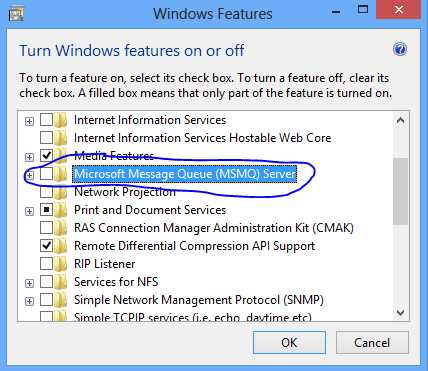
Figure 1. Adding MSMQ COM components
And after that I could find a file called C:\Windows\System32\mqoa30.tlb and added that reference.
Well tonight while I was deleting some spam comments from my blog and watching Dr. Who with my wife, I found a rather interesting comment.
So the story was:
First there is a VB6 DLL that had a class called Class1 with code like the following:
public type emprecord
name as string
end type
Public Sub Fn(T()as emprecord)
MsgBox "The silence is comming said Prisoner 0"
End Sub
When this little dll was called from a VB.NET big brother
Dim test as new prj.class1
Dim em(0) as prj.emprecord 'able to create it no problem
em(0).name="hello"
test.fn(em) ' here gives error
An error ocurred... well this is not very document issue with the TLBIMP tool which creates the interop assemblies. See StackOverflow Answer. The workaround is to right click on your type library, select properties, and change Embed interop Types to false.
After that you will be able to call your function.
Again Access... hey Access was a great database.
So if you are using access and you are thinking in how to use it from PHP or from a C/C++ app then you should check
mdbtools.
Does it work on iOS, well there is a discussion about at (http://old.nabble.com/Port-libmdb-(mdb-tools)-for-iOS-td34282658.html) but I think there might be some licensing issues.
If that is the case I would recommend writting your own version of mdbtools, Take a look at https://github.com/brianb/mdbtools/blob/master/HACKING for detail info about the file format.
Again Access... hey Access was a great database.
So if you are using access and you are thinking in how to use it from PHP or from a C/C++ app then you should check
mdbtools.
Does it work on iOS, well there is a discussion about at (http://old.nabble.com/Port-libmdb-(mdb-tools)-for-iOS-td34282658.html) but I think there might be some licensing issues.
If that is the case I would recommend writting your own version of mdbtools, Take a look at https://github.com/brianb/mdbtools/blob/master/HACKING for detail info about the file format.
In IDL you can have a helpstring attribute that adds descriptions to your interfaces.
To be able to generated those helpstring tags in a VB.NET class you should use the Description tag
For example see this example taken from:http://stackoverflow.com/questions/6668500/getting-the-helpstring-attribute-applied-to-c-sharp-properties-exposed-via-com-i
using System;
using System.ComponentModel;
using System.Runtime.InteropServices;
namespace ClassLibrary1 {
[ComVisible(true), InterfaceType(ComInterfaceType.InterfaceIsDual)]
public interface IFoo {
int property {
[Description("prop")]
get;
[Description("prop")]
set;
}
}
}
NOTE: remenber that in some cases you have to apply the description attribute to both get and set.
ADITIONAL NODE:
After some test, I found that there are some differences with the helpstring behaviour in VB.NET. For example the helpstring attribute is not generated for methods. More on C#/VB.NET Interop Differences http://mheironimus.blogspot.com/2006/10/vbnet-com-interface-issues.html
A long time ago, I had the idea of writing a series of posts about the issues
related to the migration of Point Of Sale applications developed in VB6.
(http://blogs.artinsoft.net/Mrojas/archive/2007/05/07/Migration-of-VB6-POS.aspx)
A lot of companies developed this kind of software in VB6, and they faced a lot of
of similar issues specially when dealing with POS devices.
It's nice that the industry has made the effort of developing standards as the UPOS or
Unified POS (http://en.wikipedia.org/wiki/UnifiedPOS) and Microsoft also did a great work
by providing the COM and .NET implementations.
It was nice to move VB6 applications to POS for .NET, but times have change and so
has the UPOS grown to interesting proposals like WS-POS.
"The fundamental benefit of WS-POS is the ability to provision POS peripherals as
services that can be accessed by remote POS applications, including mobile POS
solutions. Retailers can then use the power of Service-Oriented Architecture (SOA)
to allow access to their existing peripherals anywhere in the store through these
services. WS-POS holds potential benefits for all members of the retail ecosystem." from http://www.ibm.com/developerworks/webservices/library/ws-pos-retail/index.html
So you can now think about leveraring your VB6 POS to Silverlight or HTML5 and
consume WS-POS services to provide for example tablet-based implementations.
Imagine your POS application running in Silverlight or WinFX on a Windows 8 Tablet
or in HTML5 in iPads or Androids. Does it sound appealing? Well that is exactly the
kind of experience that our migration solution brings to the table.
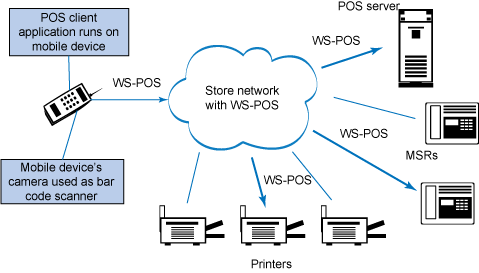
You can download a working implementation of WS-POS from the Association for Retail
Technology Standards (ARTS) web site.
Go to http://www.nrf-arts.org/arts_download/schema-non-member
Download the UnifiedPOS 1.13 pdfs and reference implementation from the
WS-POS Addendum link (http://www.nrf-arts.org/download/file?f=http://www.nrf.com/Attachments.asp?id=30476&rid=227810) There are Java and WCF implementations. It is also very easy to modify the WCF
implementation so it can receive and respond JSON and work with your HTML5 implementations.
I always appreciate feedback, so if you have any more toughts or questions about HTML5 or Windows 8 POS implementations just let me know.
Well I tought this was gonna be more difficult, but no. The Silverlight community is great and there are tons of
of code out there.
So I found a great project in codeplex called obviously http://silverlightbarcode.codeplex.com/
And printing barcode with that library is a peace of cake.
Just do something like this:
private void button1_Click(object sender, RoutedEventArgs e)
{
var p = new PrintDocument();
p.PrintPage += new EventHandler<PrintPageEventArgs>(p_PrintPage);
p.Print("NuevoDocument");
}
void p_PrintPage(object sender, PrintPageEventArgs e)
{
Canvas canvasBarCode = new Canvas();
canvasBarCode.Width = 200;
canvasBarCode.Height = 200;
Me.BarcodeSoftware.Barcode.Barcodes barcode =
new Me.BarcodeSoftware.Barcode.Barcodes();
barcode.BarcodeType =
Me.BarcodeSoftware.Barcode.Barcodes.BarcodeEnum.Code39;
barcode.Data = "123456";
barcode.encode();
string encodedData = barcode.EncodedData;
//if you want to put the barcode number
// add a label to canvas and set text to barcode.HumanText;
int encodedLength = 0;
for (int x = 0; x < encodedData.Length; x++)
{
if (encodedData[x] == 't')
encodedLength++;
else if (encodedData[x] == 'w')
encodedLength = encodedLength + 3;
}
float barWidth = (float)(canvasBarCode.Width / encodedLength);
if (barWidth < 1) barWidth = 1;
float thickWidth = barWidth * 3;
double incrementWidth = 0;
int swing = 0;
for (int x = 0; x < encodedData.Length; x++)
{
Brush brush;
if (swing == 0)
brush = new SolidColorBrush(Colors.Black);
else
brush = new SolidColorBrush(Colors.White);
if (encodedData[x] == 't')
{
Rectangle r = new Rectangle();
r.Fill = brush;
r.Width = barWidth;
r.Height = canvasBarCode.Height;
r.SetValue(Canvas.LeftProperty, incrementWidth);
r.SetValue(Canvas.TopProperty, 0.0);
canvasBarCode.Children.Add(r);
incrementWidth = incrementWidth + ((barWidth));
}
else if (encodedData[x] == 'w')
{
Rectangle r = new Rectangle();
r.Fill = brush;
r.Width = 3 * barWidth;
r.Height = canvasBarCode.Height;
r.SetValue(Canvas.LeftProperty, incrementWidth);
r.SetValue(Canvas.TopProperty, 0.0);
canvasBarCode.Children.Add(r);
incrementWidth = incrementWidth + (3 * (barWidth));
}
if (swing == 0)
swing = 1;
else
swing = 0;
}
e.PageVisual = canvasBarCode;
e.HasMorePages = false;
}
Well I tought this was gonna be more difficult, but no. The Silverlight community is great and there are tons of
of code out there.
So I found a great project in codeplex called obviously http://silverlightbarcode.codeplex.com/
And printing barcode with that library is a peace of cake.
Just do something like this:
private void button1_Click(object sender, RoutedEventArgs e)
{
var p = new PrintDocument();
p.PrintPage += new EventHandler<PrintPageEventArgs>(p_PrintPage);
p.Print("NuevoDocument");
}
void p_PrintPage(object sender, PrintPageEventArgs e)
{
Canvas canvasBarCode = new Canvas();
canvasBarCode.Width = 200;
canvasBarCode.Height = 200;
Me.BarcodeSoftware.Barcode.Barcodes barcode =
new Me.BarcodeSoftware.Barcode.Barcodes();
barcode.BarcodeType =
Me.BarcodeSoftware.Barcode.Barcodes.BarcodeEnum.Code39;
barcode.Data = "123456";
barcode.encode();
string encodedData = barcode.EncodedData;
//if you want to put the barcode number
// add a label to canvas and set text to barcode.HumanText;
int encodedLength = 0;
for (int x = 0; x < encodedData.Length; x++)
{
if (encodedData[x] == 't')
encodedLength++;
else if (encodedData[x] == 'w')
encodedLength = encodedLength + 3;
}
float barWidth = (float)(canvasBarCode.Width / encodedLength);
if (barWidth < 1) barWidth = 1;
float thickWidth = barWidth * 3;
double incrementWidth = 0;
int swing = 0;
for (int x = 0; x < encodedData.Length; x++)
{
Brush brush;
if (swing == 0)
brush = new SolidColorBrush(Colors.Black);
else
brush = new SolidColorBrush(Colors.White);
if (encodedData[x] == 't')
{
Rectangle r = new Rectangle();
r.Fill = brush;
r.Width = barWidth;
r.Height = canvasBarCode.Height;
r.SetValue(Canvas.LeftProperty, incrementWidth);
r.SetValue(Canvas.TopProperty, 0.0);
canvasBarCode.Children.Add(r);
incrementWidth = incrementWidth + ((barWidth));
}
else if (encodedData[x] == 'w')
{
Rectangle r = new Rectangle();
r.Fill = brush;
r.Width = 3 * barWidth;
r.Height = canvasBarCode.Height;
r.SetValue(Canvas.LeftProperty, incrementWidth);
r.SetValue(Canvas.TopProperty, 0.0);
canvasBarCode.Children.Add(r);
incrementWidth = incrementWidth + (3 * (barWidth));
}
if (swing == 0)
swing = 1;
else
swing = 0;
}
e.PageVisual = canvasBarCode;
e.HasMorePages = false;
}
Well I tought this was gonna be more difficult, but no. The Silverlight community is great and there are tons of
of code out there.
So I found a great project in codeplex called obviously http://silverlightbarcode.codeplex.com/
And printing barcode with that library is a peace of cake.
Just do something like this:
private void button1_Click(object sender, RoutedEventArgs e)
{
var p = new PrintDocument();
p.PrintPage += new EventHandler<PrintPageEventArgs>(p_PrintPage);
p.Print("NuevoDocument");
}
void p_PrintPage(object sender, PrintPageEventArgs e)
{
Canvas canvasBarCode = new Canvas();
canvasBarCode.Width = 200;
canvasBarCode.Height = 200;
Me.BarcodeSoftware.Barcode.Barcodes barcode =
new Me.BarcodeSoftware.Barcode.Barcodes();
barcode.BarcodeType =
Me.BarcodeSoftware.Barcode.Barcodes.BarcodeEnum.Code39;
barcode.Data = "123456";
barcode.encode();
string encodedData = barcode.EncodedData;
//if you want to put the barcode number
// add a label to canvas and set text to barcode.HumanText;
int encodedLength = 0;
for (int x = 0; x < encodedData.Length; x++)
{
if (encodedData[x] == 't')
encodedLength++;
else if (encodedData[x] == 'w')
encodedLength = encodedLength + 3;
}
float barWidth = (float)(canvasBarCode.Width / encodedLength);
if (barWidth < 1) barWidth = 1;
float thickWidth = barWidth * 3;
double incrementWidth = 0;
int swing = 0;
for (int x = 0; x < encodedData.Length; x++)
{
Brush brush;
if (swing == 0)
brush = new SolidColorBrush(Colors.Black);
else
brush = new SolidColorBrush(Colors.White);
if (encodedData[x] == 't')
{
Rectangle r = new Rectangle();
r.Fill = brush;
r.Width = barWidth;
r.Height = canvasBarCode.Height;
r.SetValue(Canvas.LeftProperty, incrementWidth);
r.SetValue(Canvas.TopProperty, 0.0);
canvasBarCode.Children.Add(r);
incrementWidth = incrementWidth + ((barWidth));
}
else if (encodedData[x] == 'w')
{
Rectangle r = new Rectangle();
r.Fill = brush;
r.Width = 3 * barWidth;
r.Height = canvasBarCode.Height;
r.SetValue(Canvas.LeftProperty, incrementWidth);
r.SetValue(Canvas.TopProperty, 0.0);
canvasBarCode.Children.Add(r);
incrementWidth = incrementWidth + (3 * (barWidth));
}
if (swing == 0)
swing = 1;
else
swing = 0;
}
e.PageVisual = canvasBarCode;
e.HasMorePages = false;
}