I found this email in my inbox today:
“Hi Mauricio,I came across a reference to your blog at :http://stackoverflow.com/questions/1286746/c-open-link-in-new-tab-webbrowser-control
I have been studying your writings on extending the WebBrowser control, and verified that the extended web code you wrote for C# compiles and works fine in VS 2010 beta, against FrameWork 4.0.
Many thanks for the valuble code and writing !
I am "stuck" on how to read the contents of an IE browser page when the page is displaying a local file, like the contents of the Favorites folder.
All my attempts to get at the Document or DomDocument by casting it to the usual mshtml.dll interfaces fail.
I am NOT asking you to answer my question, or respond, but if you ever get interested in blogging about this aspect of use of IE, I think many people would be interested.
I have done a lot of research on the net, and posted my own question on StackOverFlow : so far not one real pointer, and, possibly, this is not "doable" (?) : maybe what you are seeing when IE shows a file contents is a kind of "virtual explorer" view that is not parseable.
best, Bill xxxxxx”
And I decided to take at look at it to see if I could be of any help and I found out that it is easy and doable.
So I find an useful link by Andreas M. if you want to look at it.
In general My Favorites, Desktop, etc are special folder. So they need a trick to be able to access them.
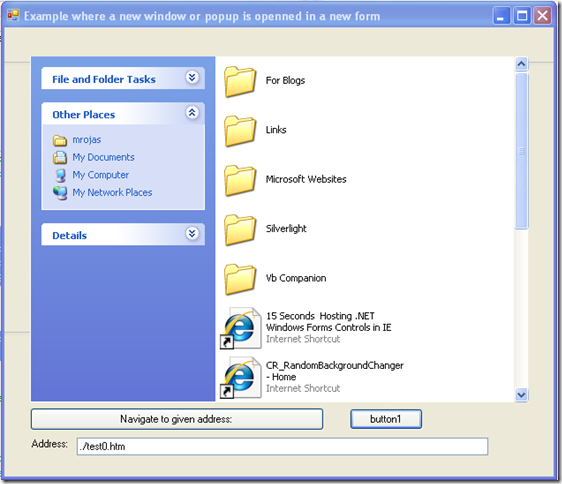
Take the code from my ExtendedWebBrowser sample published in http://blogs.artinsoft.net/mrojas/archive/2009/05/01/opening-popup-in-a-newwindow.aspx
and http://blogs.artinsoft.net/mrojas/archive/2009/08/07/newwindow3.aspx and
1. Add a reference to %windir%\system32\shell32.dll
2. Add a new property to the ExtendedWebBrowser like:
/// <summary>
/// Returns the shell folderview object displayed in the webbrowser control.
/// </summary>
public Shell32.IShellFolderViewDual2 FolderView
{
get
{
return ((SHDocVw.WebBrowser)base.ActiveXInstance).Document
as Shell32.IShellFolderViewDual2;
}
}
And now you can access the special folder from your code. As Bill mentioned, that “page” or “special page” is not real HTML and not parseable but you can examine its contents for example you can do something like:
/// <summary>
/// Button 1_ click
/// </summary>
private void button1_Click(object sender, EventArgs e)
{
Shell32.IShellFolderViewDual2 specialFolder = this.extendedWebBrowser1.FolderView;
string folderName = specialFolder.Folder.Title;
string parentFolder = specialFolder.Folder.ParentFolder.Title;
foreach (Shell32.ShellFolderItem f in specialFolder.Folder.Items())
{
if (f.IsFolder)
System.Diagnostics.Debug.WriteLine("Folder:" + f.Name);
else
System.Diagnostics.Debug.WriteLine("File:" + f.Name);
} // foreach
} // button1_Click(sender, e)