Console applications are still very useful for me.
I write like 125 console applications in the morning and like 4 or 5 in the afternoon.
In one of these applications that was running a long process I just started wandering:
what will happen with Lost? Will ABC ever finish this series?
And If someone presses Ctrl-C will I be able to catch it?
And indeed, the greate C# provides a very easi way to do it:
static void Main(string[] args)
{ Console.CancelKeyPress +=
delegate(object sender, ConsoleCancelEventArgs e)
{ Artinsoft.VBUMKernel.Implementations.UpgradeCommand.StopAllUpgradeProcess(true);
Console.WriteLine("Process aborted by user!"); };
//Long running process
}
Motivation:
I hate to be disappointed. Specially if it is by a person you had respect for. And that's exactly what Francisco Balena from VB Migration Partner, has done. I have respected him for his books and all his VB6 experience. In terms of legacy VB6 code he is a monster. He is the man.
But in terms of code migration...
I'm not saying this because I work on code migration or maybe I'm biased a little by the fact that I work almost 10 years with a company that has done source code migration research on a big number of legacy languages such as COBOL, RPG, PL\1, Algol, Progress, PowerBuilder and also VB6.
I can tell the difference between a "compiler" and a system that rewrites a expression to the closest equivalent in the target language. We are aware of limitations. We are aware of paradigm differences and functional equivalence, but we talk from experience. We talk about our results. And we have proven those things we talk about.
Let's says you create a Cobol Library with a "MOVE" function, and a COBOLPicture Type and add minus, divide, and add operators. And I write something like:
CobolPicture x = new CobolPicture("XXXX");
x.move(10);
x.add(10);
We have things like that, and it works. It's feasible and maybe there are cases where that is a solution. But we are also proud of have researchers that have been able to detect pattern to rewrite something like that like:
int x = 0;
x = 10;
x+=10;
And saying, that something is not possible just because you can't or you dont like it, just seem uneducated to me.
All of this has motivated me to start a series of chapters I for a small blog book I will call VB Migration (not for the weak of mind).
For those of you, who really are tecnology savvy and are in the process of a VB Migration, this is YOUR book.
Recently my friend Yoel had just a wonderful idea. We have an old Win32 C++ application, and we wanted to add a serious logging infraestructure so we can provide better support in case the application crashes.
So Yoel came with the idea of using an existing framework for logging: LOG4NET
The only problem was, how can we integrate these two together. One way was problably exporting a .NET object as COM. But Yoel had a better idea.
Create a C++ Managed application that will comunicate with the LOG4NET assemblies, and export functions so the native applications can use that. How great is that.
Well he finally made it, and this is the code of how he did it.
First he created a C++ CLR Empty project and set its output type to Library. In the references we add a refrence to the Log4Net Library. We add a .cpp code file and we call it Bridge.cpp. Here is the code for it:
#include
<atlstr.h>
using
namespace System;
///
<summary>
/// Example of how to simply configure and use log4net
/// </summary>
ref class LoggingExample
{
private:
// Create a logger for use in this class
static log4net::ILog^ log = log4net::LogManager::GetLogger("LoggingExample");static LoggingExample()
{
log4net::Config::BasicConfigurator::Configure();
}public:static void ReportMessageWarning(char* msg)
{
String^ data = gcnew String(msg);
log->Warn(data);
}
static void ReportMessageError(char* msg)
{
String^ data = gcnew String(msg);
log->Error(data);
}static void ReportMessageInfo(char* msg)
{
String^ data = gcnew String(msg);
log->Info(data);
}static void ReportMessageDebug(char* msg)
{
String^ data = gcnew String(msg);
log->Debug(data);
}
};
extern "C"
{_declspec(dllexport) void ReportMessageWarning(char* msg)
{
LoggingExample::ReportMessageWarning(msg);
}
_declspec(dllexport) void ReportMessageError(char* msg)
{
LoggingExample::ReportMessageError(msg);
}
_declspec(dllexport) void ReportMessageInfo(char* msg)
{
LoggingExample::ReportMessageInfo(msg);
}
_declspec(dllexport) void ReportMessageDebug(char* msg)
{
LoggingExample::ReportMessageDebug(msg);
}
}
Ok. That's all. Now we have a managed C++ DLL that exposes some functions as an standard C++ DLL and we can use it with native win32 applications.
Let's do a test.
Lets create a Win32 Console application. And add this code:
// Log4NetForC++.cpp : Defines the entry point for the console application.
//
#include "stdafx.h"
#include <atlstr.h>
extern "C"
{_declspec(dllimport) void ReportMessageWarning(char* msg);
_declspec(dllimport) void ReportMessageError(char* msg);_declspec(dllimport) void ReportMessageInfo(char* msg); _declspec(dllimport) void ReportMessageDebug(char* msg);
}
int _tmain(int argc, _TCHAR* argv[])
{
ReportMessageWarning("hello for Log4NET");
ReportMessageError("hello for Log4NET");
ReportMessageInfo("hello for Log4NET");
ReportMessageDebug("hello for Log4NET");
return 0;
}
Ok. Now we just test it and we get something like:
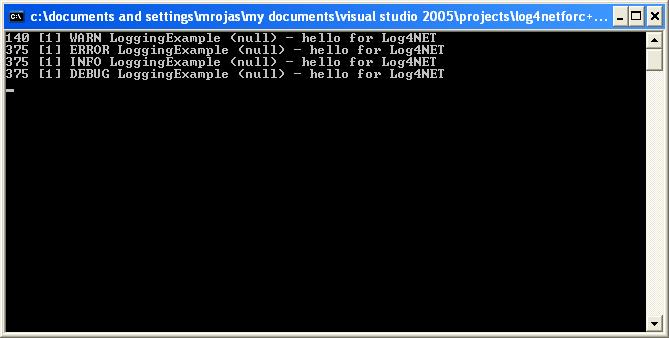
Cool ins't it :)
Ok Ok. I must admitted I have a weird taste to configure my gui. But recently I took it to a the extreme as I (don't know how) delete my File menu.
I managed to get around this thing for a few weeks but finally I fed up. So this gentleman gave me a solution (reset my settings) http://weblogs.asp.net/hosamkamel/archive/2007/10/03/reset-visual-studio-2005-settings.aspx
This code is so handy that I'm posting it just to remember. I preffer to serialize my datasets as attributes instead of elements. And its just a matter of using a setting. See:
Dim cnPubs As New SqlConnection("Data Source=<servername>;user id=<username>;" & _
"password=<password>;Initial Catalog=Pubs;")
Dim daAuthors As New SqlDataAdapter("Select * from Authors", cnPubs)
Dim ds As New DataSet()
cnPubs.Open()
daAuthors.Fill(ds, "Authors")
Dim dc As DataColumn
For Each dc In ds.Tables("Authors").Columns
dc.ColumnMapping = MappingType.Attribute
Next
ds.WriteXml("c:\Authors.xml")
Console.WriteLine("Completed writing XML file, using a DataSet")
Console.Read()
The find in files options of the IDE is part of my daily bread tasks. I use it all day long to get to the darkest corners of my code and kill some horrible bugs.
But from time to time it happens that the find in files functionality stops working. It just starts as always but shows and anoying "No files found..." and i really irritated me because the files where there!!!! !@#$!@#$!@#$
Well finally a fix for this annoyance is (seriously is not a joke, don't question the dark forces):
1. Spin your chair 3 times for Visual Studio 2003 and 4 times for Visual Studio 2005
2. In Visual Studio 2003 press CTRL SCROLL-LOCK and in Visual Studion 2005 press CTRL and BREAK.
3. Dont laugh, this is serious! It really works.
We found and interesting bug during a migration. The issue was that when there was an iteration through the controls in the forms, and you set the Enabled property, the property didn't get set.
After some research my friend Olman found this workaroung
foreach(Control c in Controls)
{
ctrl.Enabled = true;
if (ctrl is AxHost) ((AxHost)ctrl).Enabled = true;
}
Do you want to create a program to install your assembly in the GAC using C#. Well if you had that requirement or you are just curious, here is how.
I read these three articles:
Demystifying the .NET Global Assembly Cache
GAC API Interface
Undocumented Fusion
What I wanted just a straight answer of how to do it. Well here is how:
using System;
using System.Collections.Generic;
using System.Text;
using System.GAC;
//// Artinsoft
//// Author: Mauricio Rojas orellabac@gmail.com mrojas@artinsoft.com
//// This program uses the undocumented GAC API to perform a simple install of an assembly in the GAC
namespace AddAssemblyToGAC
{ class Program
{ static void Main(string[] args)
{ // Create an FUSION_INSTALL_REFERENCE struct and fill it with data
FUSION_INSTALL_REFERENCE[] installReference = new FUSION_INSTALL_REFERENCE[1];
installReference[0].dwFlags = 0;
// Using opaque scheme here
installReference[0].guidScheme = System.GAC.AssemblyCache.FUSION_REFCOUNT_OPAQUE_STRING_GUID;
installReference[0].szIdentifier = "My Pretty Aplication Identifier";
installReference[0].szNonCannonicalData= "My other info";
// Get an IAssemblyCache interface
IAssemblyCache pCache = AssemblyCache.CreateAssemblyCache();
String AssemblyFilePath = args[0];
if (!System.IO.File.Exists(AssemblyFilePath))
{ Console.WriteLine("Hey! Please use a valid path to an assembly, assembly was not found!"); }
int result = pCache.InstallAssembly(0, AssemblyFilePath,installReference);
//NOTE recently someone reported a problem with this code and I tried this:
// int result = pCache.InstallAssembly(0, AssemblyFilePath,null); and it worked. I think is a marshalling issue I will probably review it later
Console.WriteLine("Process returned " + result); Console.WriteLine("Done!");
}
}
}
And here's the complete source code for this application: DOWNLOAD SOURCE CODE AND BINARIES
I present here the implementation of some useful tasks
In Artinsoft we perform massive migrations of VB6 code to VB.Net
and C#.
And sometimes after migration there are customizations to be
performed on the code, to add new functionality or to set certain new
properties.
The idea was to provide a couple of very simple and puntual MSBuildTask
to illustrate how easy it is to create custom tasks and to provide a starting
point to create new one.
You can freely use this code, just keep this comments and remember this is just
a sample code. There are not warranties. ;) And i made it a rush I know it could have
been written better
Artinsoft
mrojas@artinsoft.com
The implemented tasks are:
RemoveCOMReference |
Removes COMReferences from your project. COM references are for when you are using things thru Interop |
FixOutputPath |
Resets the output paths to bin\Release and bin\Debug |
| AddProjectReference |
Add a reference to another project. A nice feature is that it generates RelativePaths the way Visual Studio does |
| AddSimpleReference |
Add a reference to a very simple references like the ones you add when you click Add Reference and add System.EnterpriseServices |
| ChangeCurrentBuildSetting |
This can be used for a lot of things.
For example to turn on or off the RegisterForComInterop setting
To set conditional compilation variables
To set debug info to pdbonly
The sky is the limit jeje |
The following is a sample project file
<Project DefaultTargets="Build" xmlns="http://schemas.microsoft.com/developer/msbuild/2003">
<!-- make sure that the Assembly is in a place where msbuild can find it, a simple way is just to put it
in the same directory of your .proj file -->
<UsingTask TaskName="SomeUsefulTasks.MSBuild.RemoveCOMReference"
AssemblyFile="SomeUsefulTasks.dll"/>
<UsingTask TaskName="SomeUsefulTasks.MSBuild.FixOutputPath"
AssemblyFile="SomeUsefulTasks.dll"/>
<UsingTask TaskName="SomeUsefulTasks.MSBuild.AddProjectReference"
AssemblyFile="SomeUsefulTasks.dll"/>
<UsingTask TaskName="SomeUsefulTasks.MSBuild.AddSimpleReference"
AssemblyFile="SomeUsefulTasks.dll"/>
<UsingTask TaskName="SomeUsefulTasks.MSBuild.ChangeProjectBuildSetting"
AssemblyFile="SomeUsefulTasks.dll"/>
<ItemGroup>
<VSProjects Include="$(Start)\**\*.*proj" />
</ItemGroup>
<!--
Run with
MSBUILD SampleProject.proj /target:COMReference /p:Start="C:\MyCode"
-->
<Target Name="COMReference">
<RemoveCOMReference SourceFiles="@(VSProjects)" ComReferenceName="MSXML2" />
</Target>
<!--
Adds a project reference
Run with
MSBUILD SampleProject.proj /target:AddProjectReference /p:Start="C:\MyCode" /p:ProjectPath="C:\MyCode\MyNewSuperProject\Project1.csproj"
-->
<Target Name="AddProjectReference">
<AddProjectReference SourceFiles="@(VSProjects)" AbsolutePathToProject="$(ProjectPath)"/>
</Target>
<!--
Adds a reference to a standard assembly
Run with
MSBUILD SampleProject.proj /target:AddSimpleReference /p:Start="C:\MyCode" /p:Reference="System.EnterpriseServices"
-->
<Target Name="AddSimpleReference">
<AddSimpleReference SourceFiles="@(VSProjects)" Reference="$(Reference)" />
</Target>
<!--
Resets the OutputPaths to .\bin\Debug and .\bin\Release
Run with
MSBUILD SampleProject.proj /target:FixOutput /p:Start="C:\MyCode" /p:Reference="System.EnterpriseServices"
-->
<Target Name="FixOutput">
<FixOutputPath SourceFiles="@(VSProjects)" />
</Target>
<!--
Adds a reference to a standard assembly
There are several options here for example to set the project debug info to pdb-only do this:
Run with
MSBUILD SampleProject.proj /target:ChangeSettingToPDBOnly /p:Start="C:\MyCode"
Or run with
MSBUILD SampleProject.proj /target:ChangeSettingAddAConstant /p:Start="C:\MyCode"
Or run with
MSBUILD SampleProject.proj /target:SettingComInterop /p:Start="C:\MyCode"
-->
<Target Name="ChangeSettingToPDBOnly">
<ChangeProjectBuildSetting
SourceFiles="@(VSProjects)"
ConfigurationType="All"
Setting="DebugType"
NewValue="pdbonly" />
</Target>
<Target Name="ChangeSettingAddAConstant">
<ChangeProjectBuildSetting
SourceFiles="@(VSProjects)"
ConfigurationType="All"
Setting="DefineConstants"
NewValue="MYNEWVAL"
Add="True"/>
</Target>
<Target Name="SettingComInterop">
<ChangeProjectBuildSetting
SourceFiles="@(VSProjects)"
ConfigurationType="All"
Setting="RegisterForComInterop"
NewValue="true" />
</Target>
</Project>
DOWNLOAD CODE AND BINARIES
I had the requirement of creating a MSBuild custom task that opens a .csproj
adds a reference to another project.
The problem I faced is that references in VisualStudio are generated as relative paths,
so I needed something to help me generate relative paths.
After some Googleing I finally found this code. It was in a long forum discussion
and was posted by a guy named something like Marcin Grzabski. And here it is for posterity.
private static string EvaluateRelativePath(string mainDirPath, string absoluteFilePath)
{ string[]
firstPathParts =
mainDirPath.Trim(Path.DirectorySeparatorChar).Split(Path.DirectorySeparatorChar);
string[]
secondPathParts =
absoluteFilePath.Trim(Path.DirectorySeparatorChar).Split(Path.DirectorySeparatorChar);
int sameCounter = 0;
for (int i = 0; i < Math.Min(firstPathParts.Length,secondPathParts.Length); i++)
{ if (
!firstPathParts[i].ToLower().Equals(secondPathParts[i].ToLower()))
{ break;
}
sameCounter++;
}
if (sameCounter == 0)
{ return absoluteFilePath;
}
string newPath = String.Empty;
for (int i = sameCounter; i < firstPathParts.Length; i++)
{ if (i > sameCounter)
{ newPath += Path.DirectorySeparatorChar;
}
newPath += "..";
}
if (newPath.Length == 0)
{ newPath = ".";
}
for (int i = sameCounter; i < secondPathParts.Length; i++)
{ newPath += Path.DirectorySeparatorChar;
newPath += secondPathParts[i];
}
return newPath;
}
And to use is just do somelines like:
String test = EvaluateRelativePath(@"E:\Source_Code\Code\ProjectsGroup1\Project1", @"E:\Source_Code\Code\ProjecstGroup2\Project2");
//This will genearate something like ..\..\ProjectGroup2\Project2