We have mentioned several times that if you can use SCSI for your VMs, then you should use it. In order to practice what we preach, I downloaded a VHD from the VHD Test Drive program (Windows Server Pro 2003) and hooked it up to a SCSI adapter and booted the machine. It was unpleasantly greeted by the dreaded Blue Screen of Death when booting. As far as the reason why it happens, I really cannot tell. Perhaps it has to do something with the VHD being syspreped and whatnot, but the purpose if this entry is not to tell you why it happens but rather how to get around it.
What I did was that I connected the VM to a virtual IDE controller and booted. I let the sysprep process finish and once I had a Windows Server 2003 logon screen, I turned off the VM. In the configuration screen of Virtual Server, I added a SCSI adapter and then added the VHD to an empty device:
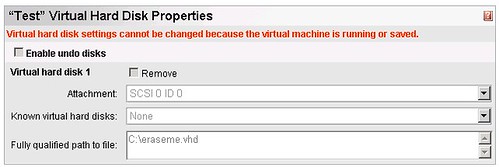
Once this was set, the VM booted without any issues.